How to Use Bulk WhatsApp Messaging CRM to Increase Conversion
Case Studies Conversational Leadership
Apurva Sharma
Published on 24 Feb 2023Highlights

Bulk WhatsApp messaging is a powerful tool for businesses looking to increase their conversion rates. By leveraging the power of WhatsApp’s messaging platform, businesses can connect with customers in a way that is more personal and direct than traditional marketing methods. In this blog, we’ll explore how to use bulk WhatsApp messaging as part of your customer relationship management (CRM) strategy to increase conversion.
How to create a bulk messaging strategy?
Part 1: Building Your Contact List
The first step to using bulk WhatsApp messaging for your CRM strategy is to build your contact list. There are several ways to do this:
- Opt-in forms: Create opt-in forms on your website or social media channels where customers can sign up to receive updates and messages from your business.

- In-store sign-ups: If you have a physical store, ask customers to sign up for your WhatsApp messaging list in-store.
- Lead magnets: Create lead magnets such as free e-books or courses, and require customers to sign up for your WhatsApp messaging list to access them.
Once you have a list of contacts, it’s important to organize them into different groups based on their interests and behaviors. This will allow you to send targeted messages that are more likely to convert.
Part 2: Crafting Your Message
The next step is to craft your message. When creating your message, keep the following tips in mind:
- Keep it short and sweet: WhatsApp messages have a limit of 160 characters, so make sure your message is concise and to the point.
- Use emojis: Emojis are a great way to add personality and emotion to your messages.
- Personalize your message: Use the recipient’s name and personalize the message based on their interests and behaviors.
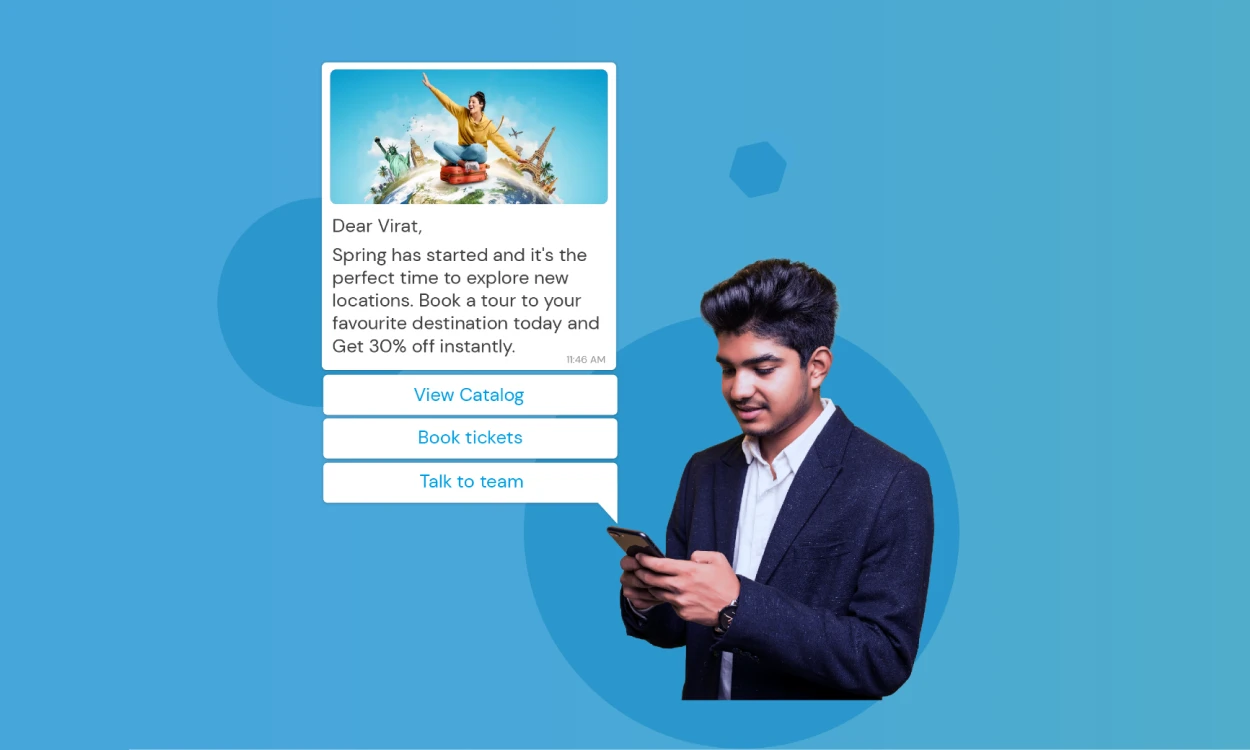
- Use a call to action: Encourage recipients to take action, such as visiting your website or making a purchase.
- Test and refine: Test different messages and refine your approach based on what works best.
Part 3: Sending Your Message
When it comes to sending your message, there are several tools and services available to help you manage your bulk WhatsApp messaging campaign. Here are some popular options:
- WhatsApp Business API: The WhatsApp Business API allows businesses to send messages to customers on a larger scale, using a third-party service provider.
- Bulk WhatsApp Sender: Bulk WhatsApp Sender is a software tool that allows businesses to send messages to a large number of WhatsApp contacts at once.
- WhatsApp Marketing Software: WhatsApp Marketing Software is another software tool that allows businesses to send bulk messages on WhatsApp.
Part 4: Analyzing Your Results
Once you’ve sent your messages, it’s important to analyze your results. This will allow you to refine your approach and improve your conversion rates. Here are some metrics to track:
- Open rates: Track how many recipients opened your message.
- Click-through rates: Track how many recipients clicked on the links in your message.
- Conversion rates: Track how many recipients took the desired action, such as making a purchase.
- Unsubscribe rates: Track how many recipients unsubscribe from your messaging list.
By analyzing these metrics, you can refine your approach and improve your conversion rates over time.
Sending WhatsApp broadcasts with WhatsApp Business API
Sending broadcasts with WhatsApp API can be an effective way for businesses to reach out to a large number of customers in a personalized manner. Here’s how to send broadcasts using WhatsApp API:
- Get access to WhatsApp API: To send broadcasts with WhatsApp API, you will need to get access to the WhatsApp Business API. This can be done by registering your business with WhatsApp Business and then applying for access to the WhatsApp Business API.
- Build your contact list: Once you have access to the WhatsApp Business API, you can start building your contact list. You can do this by allowing customers to opt-in to receive messages from your business, either through your website or social media channels.
- Organize your contacts into groups: It’s important to organize your contacts into different groups based on their interests and behaviors. This will allow you to send targeted messages that are more likely to convert.
- Craft your message: When creating your message, keep it short and sweet, use emojis to add personality and emotion, personalize your message based on the recipient’s interests and behaviors, and include a call to action.
- Use a WhatsApp API broadcast service: To send broadcasts with WhatsApp API, you can use a WhatsApp API broadcast service such as Twilio or WATI. These services allow you to send messages to a large number of WhatsApp contacts at once, using the WhatsApp Business API.
- Analyze your results: Once you’ve sent your broadcasts, it’s important to analyze your results. This will allow you to refine your approach and improve your conversion rates. You can track metrics such as open rates, click-through rates, conversion rates, and unsubscribe rates.
Sending broadcasts with WhatsApp API can be a powerful way for businesses to reach out to customers in a personalized manner. By building a contact list, organizing contacts into groups, crafting targeted messages, using a WhatsApp API broadcast service, and analyzing your results, you can use WhatsApp API broadcasts to improve customer engagement and drive sales.
Limitations of sending WhatsApp broadcasts through the WhatsApp Business App
Sending WhatsApp broadcasts through the WhatsApp Business App can be a useful way for small businesses to reach out to their customers. However, there are several limitations to using the WhatsApp Business App for broadcasts:
- Limited Broadcast List: The WhatsApp Business App allows businesses to send broadcasts to a maximum of 256 recipients at a time. This can be a major limitation for businesses with a large customer base.
- Manual Sending: The WhatsApp Business App requires manual sending of broadcasts, which can be time-consuming for businesses. This means that businesses cannot schedule broadcasts in advance or automate the process.
- Limited Personalization: The WhatsApp Business App provides limited personalization options for broadcasts. Businesses can only add the recipient’s name and a short message, which may not be sufficient to make the message feel personalized.
- Limited Metrics: The WhatsApp Business App provides limited metrics for broadcasts. Businesses can only track the number of messages sent, delivered, and read. There are no metrics available for click-through rates or conversions.
- Limited Reporting: The WhatsApp Business App provides limited reporting options for broadcasts. Businesses can only see the list of recipients who have received and read the message. There are no options for exporting data or creating custom reports.
- Compliance with WhatsApp policies: The WhatsApp Business App has strict policies on the use of the app for business purposes. Businesses must comply with these policies, including not sending spam messages, not using automated tools, and not using the app for non-business purposes.
Send WhatsApp Retargeting Campaigns With Broadcasts
WhatsApp retargeting campaigns with broadcasts can be an effective way for businesses to re-engage with their customers who have shown interest in their products or services. Here are the steps to send WhatsApp retargeting campaigns with broadcasts:
- Identify your retargeting audience: Your retargeting audience should be customers who have previously interacted with your business, such as those who have visited your website, added items to their cart, or engaged with your WhatsApp messages.
- Segment your audience: Once you have identified your retargeting audience, you should segment them based on their interests and behaviors. This will allow you to send more targeted messages that are more likely to convert.
- Craft your message: When crafting your message, make sure to personalize it based on the recipient’s interests and behaviors. You can use emojis to add personality and emotion, and include a call to action to encourage the recipient to take action.
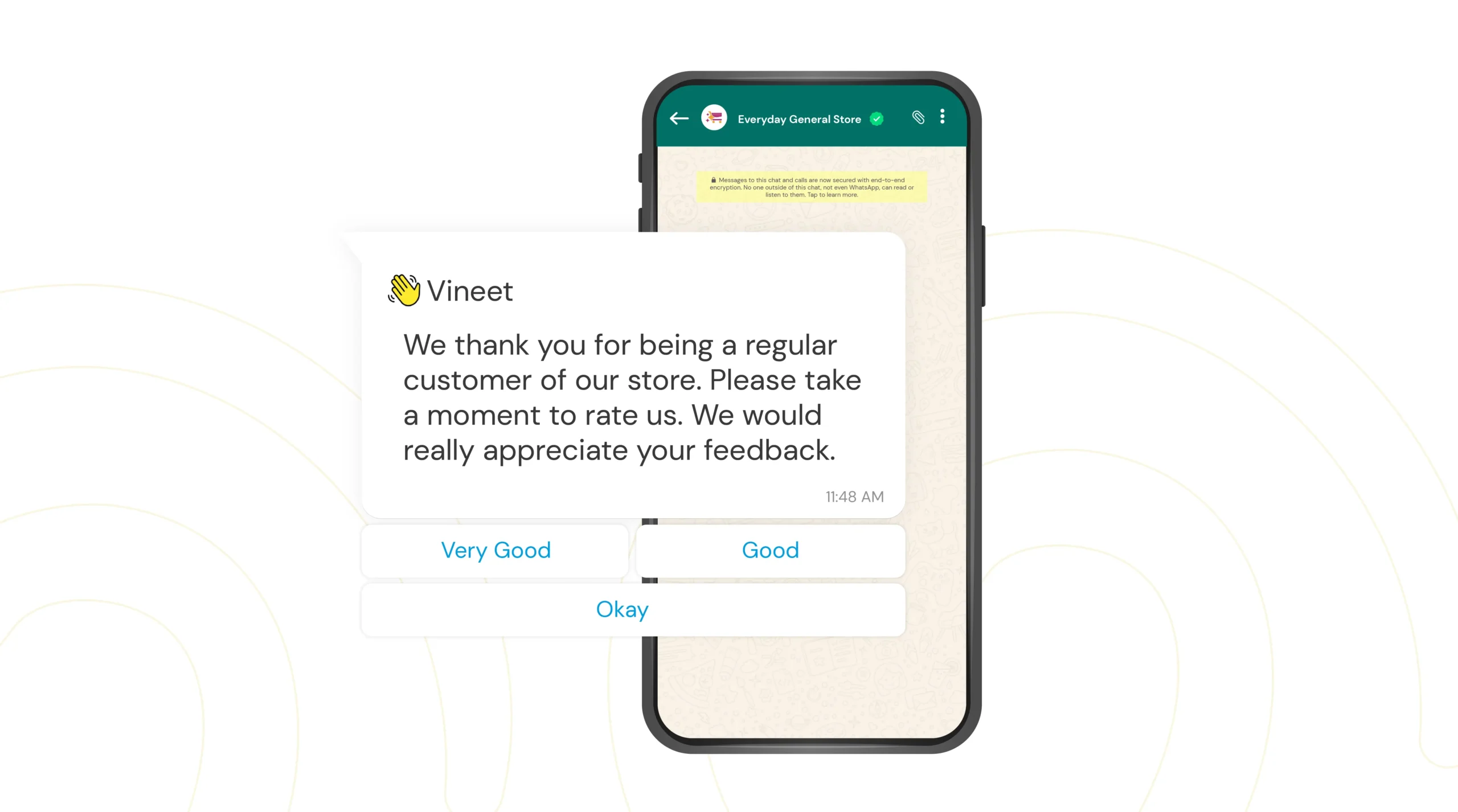
- Use a WhatsApp API broadcast service: To send broadcasts with WhatsApp API, you can use a WhatsApp API broadcast service such as DashCX, Twilio, or WATI. These services allow you to send messages to a large number of WhatsApp contacts at once, using the WhatsApp Business API.
- Monitor your results: Once you’ve sent your retargeting campaigns, it’s important to monitor your results. You can track metrics such as open rates, click-through rates, conversion rates, and unsubscribe rates to measure the effectiveness of your campaigns.
- Optimize your campaigns: Based on the results of your retargeting campaigns, you can optimize your campaigns to improve their effectiveness. This can include refining your messaging, adjusting your targeting criteria, or using A/B testing to compare different approaches.
Sending WhatsApp retargeting campaigns with broadcasts can be a powerful way for businesses to re-engage with their customers and drive sales. By identifying your retargeting audience, segmenting your audience, crafting targeted messages, using a WhatsApp API broadcast service, monitoring your results, and optimizing your campaigns, you can use WhatsApp retargeting campaigns to improve customer engagement and drive conversions.
Send WhatsApp Broadcasts with DashCX
DashCX’s Advanced Broadcasting tool is a great solution for businesses looking to send WhatsApp broadcasts to a large number of recipients. Here’s how to send WhatsApp broadcasts with DashCX:
- Sign up for DashCX: To use DashCX’s Advanced Broadcasting tool, you’ll need to sign up for a DashCX account. You can do this on the DashCX website.
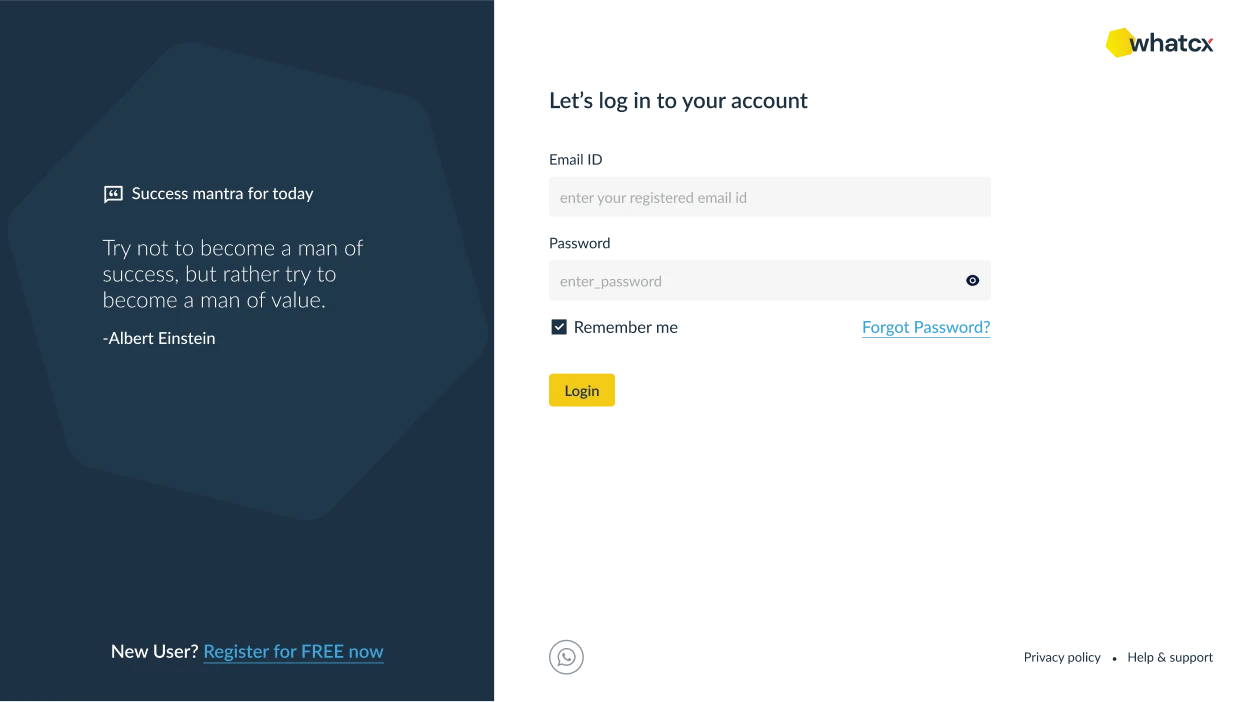
- Connect your WhatsApp Business Account: To use the Advanced Broadcasting tool, you’ll need to connect your WhatsApp Business Account to DashCX. This will allow you to send broadcasts through the WhatsApp Business API.
- Create a broadcast message: Once you’ve connected your WhatsApp Business Account, you can create a broadcast message with pre-crafted templates using DashCX’s Advanced Broadcasting tool. You can include text, images, and videos in your message to make it more engaging.
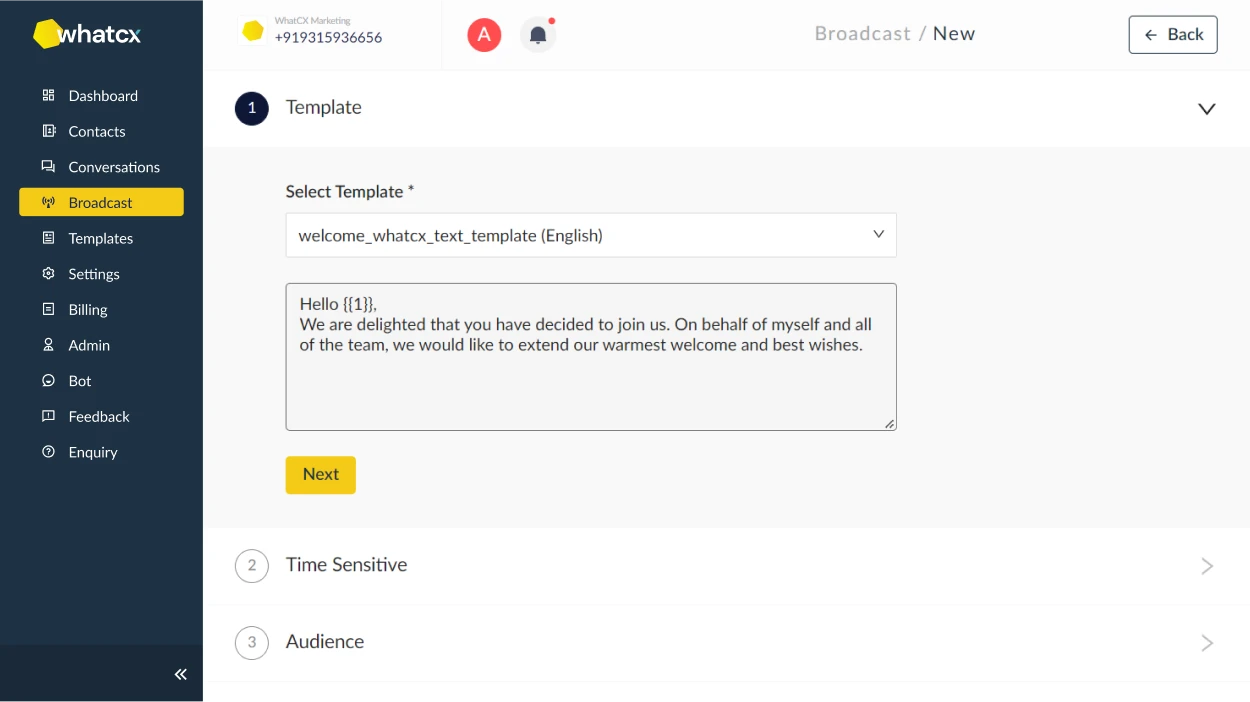
- Select your recipients: With DashCX’s Advanced Broadcasting tool, you can select the recipients for your broadcast message using a CSV file. You can also create custom audience segments based on different criteria, such as location or interests.
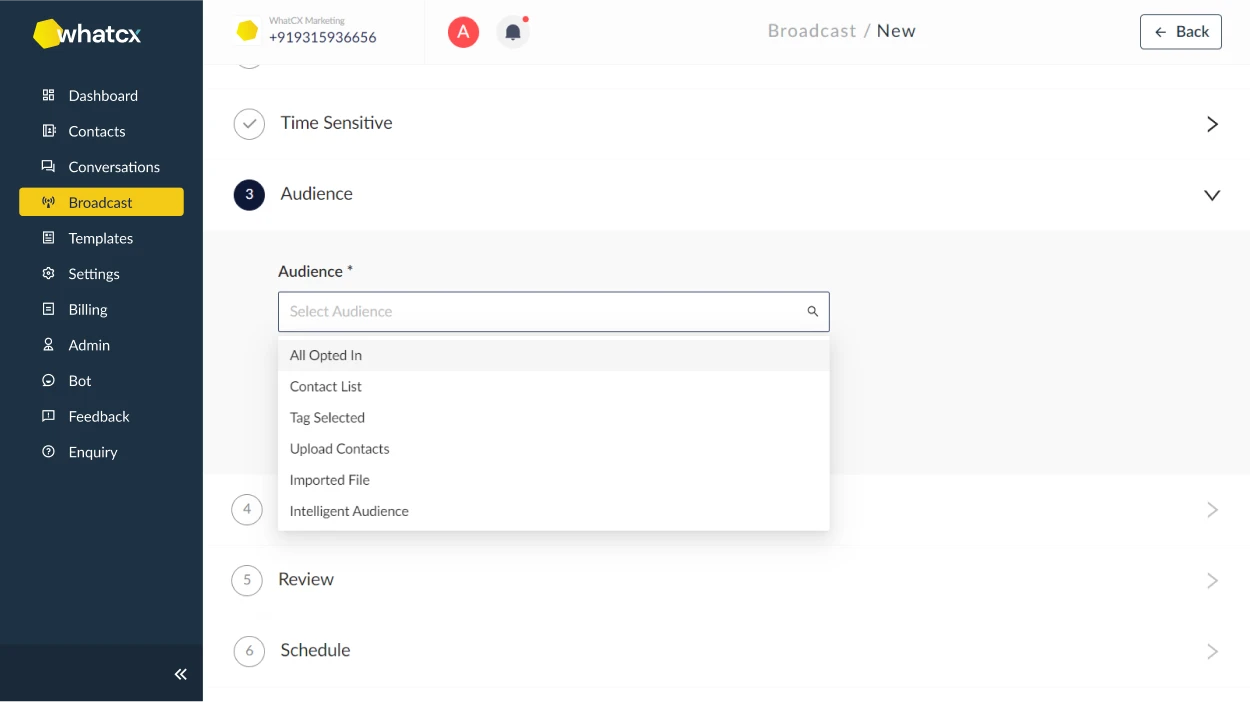
- Schedule your broadcast: You can schedule your broadcast message to be sent at a specific date and time, or you can send it immediately.
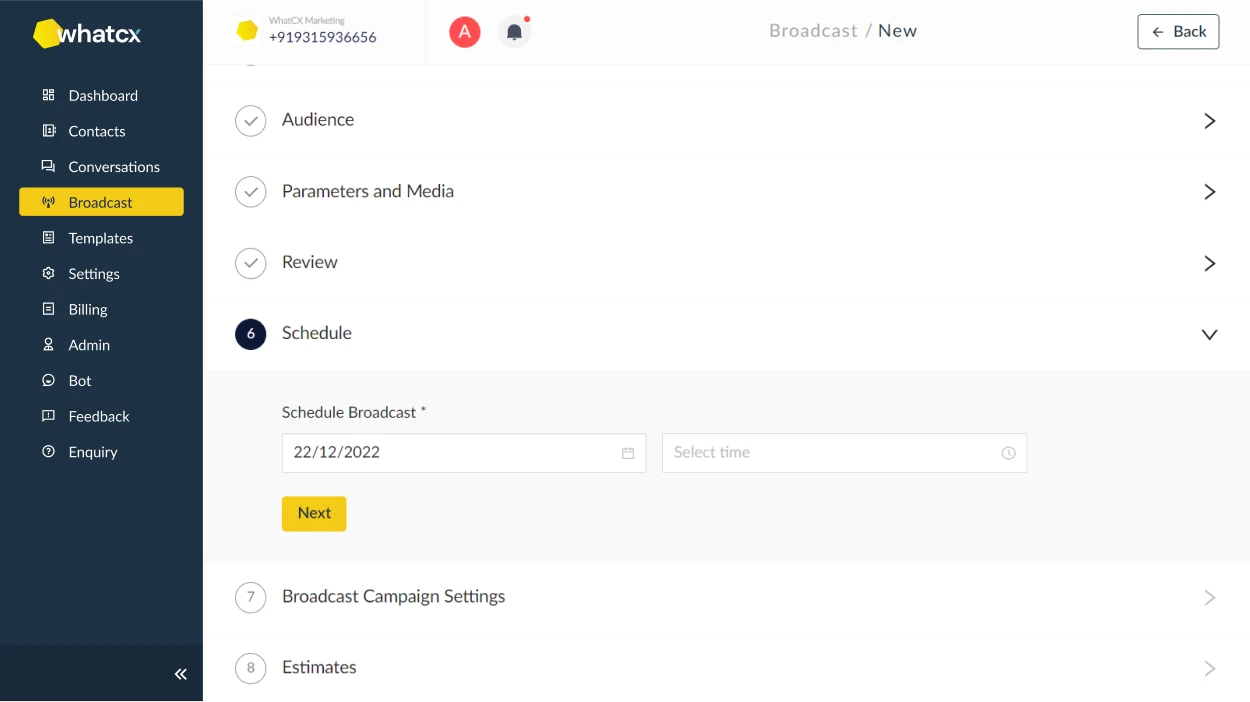
- Monitor your results: Once you’ve sent your broadcast message, you can monitor your results using DashCX’s reporting tools. You can track metrics such as delivery rate, open rate, and click-through rate to measure the effectiveness of your broadcast.
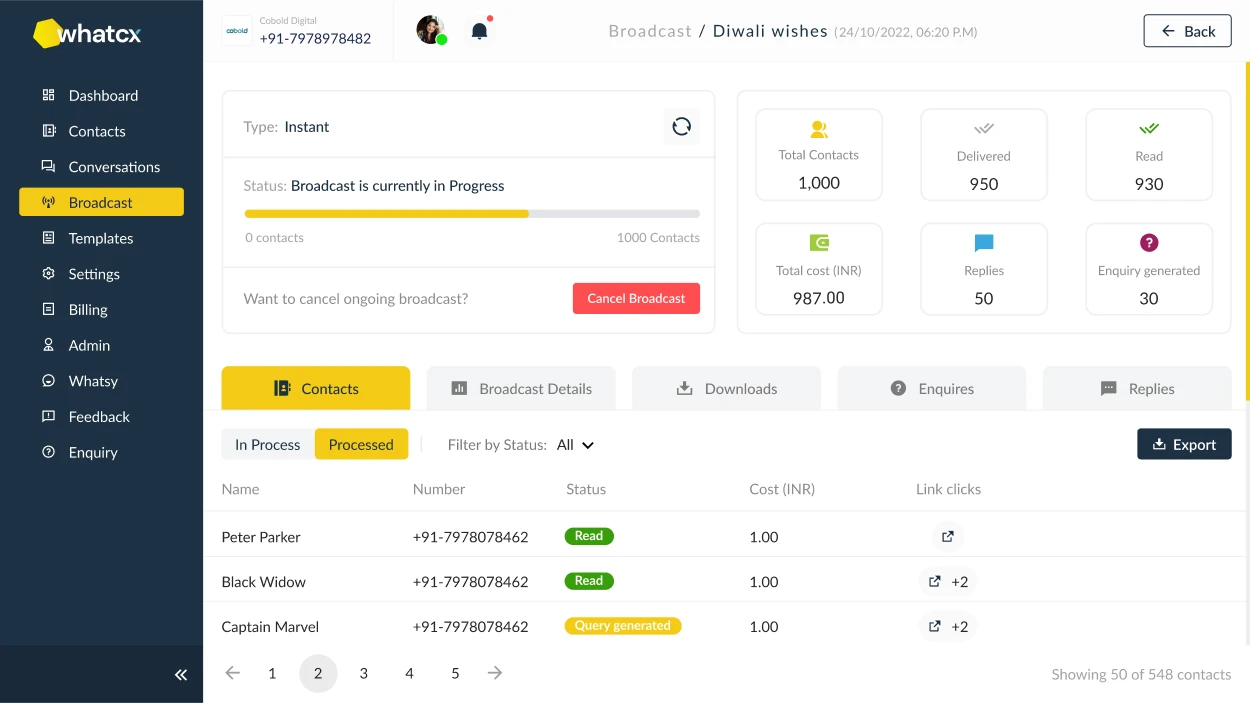
Benefits of Bulk Broadcasting with DashCX
- Reach a large audience: With DashCX’s Advanced Broadcasting tool, you can send WhatsApp broadcasts to a large number of recipients at once. This allows you to reach a broader audience and increase your chances of driving engagement and conversions.
- Save time: Manually sending messages to each individual customer can be time-consuming and inefficient. With DashCX’s Advanced Broadcasting tool, you can send messages to a large number of recipients in just a few clicks, saving you time and effort.
- Personalize your messages: DashCX’s Advanced Broadcasting tool allows you to create personalized messages for each recipient. You can include their name, location, or other relevant information to make your message more engaging and relevant.
- Improve engagement: WhatsApp broadcasts sent through DashCX’s Advanced Broadcasting tool have a higher engagement rate than other forms of communication, such as email or SMS. This is because WhatsApp is a more personal and interactive platform that allows for two-way communication.
- Measure your results: DashCX’s Advanced Broadcasting tool allows you to track metrics such as delivery rate, open rate, and click-through rate. This allows you to measure the effectiveness of your broadcasts and make improvements to your messaging and targeting strategy.
- Automate your campaigns: With DashCX’s Advanced Broadcasting tool, you can automate your campaigns and schedule messages to be sent at a specific time and date. This allows you to stay in touch with your customers without having to manually send messages every day.
Sending WhatsApp broadcasts with DashCX’s Advanced Broadcasting tool is an effective way for businesses to reach a large number of customers and drive engagement. By creating engaging broadcast messages, selecting the right audience segments, scheduling your broadcasts, and monitoring your results, you can use DashCX’s Advanced Broadcasting tool to improve customer engagement and drive sales.
WhatsApp Bulk Broadcasting: FAQs
- What is WhatsApp bulk broadcasting?
WhatsApp bulk broadcasting is the process of sending a single message to multiple recipients at once. This is typically done through a third-party tool that connects to the WhatsApp Business API. - Is WhatsApp bulk broadcasting legal?
As long as you have obtained the necessary permissions and consent from your recipients, WhatsApp bulk broadcasting is legal. It is important to comply with WhatsApp’s terms and conditions, as well as any applicable laws and regulations in your region. - How many messages can I send with WhatsApp bulk broadcasting?
The number of messages you can send with WhatsApp bulk broadcasting depends on the rules and regulations set by WhatsApp and the WhatsApp Business API. Generally, there are limits on the number of messages you can send per day or per hour. - How do I obtain permission to send WhatsApp broadcasts?
You can obtain permission to send WhatsApp broadcasts by asking your customers to opt-in to your messaging service. This can be done through a variety of methods, such as asking them to fill out a form or sending them a message asking for their consent. - Can I send images and videos with WhatsApp bulk broadcasting?
Yes, you can send images and videos with WhatsApp bulk broadcasting. This allows you to create more engaging messages and increase the likelihood of customer engagement. - Can I personalize my WhatsApp broadcasts?
Yes, you can personalize your WhatsApp broadcasts by including the recipient’s name, location, or other relevant information. This can help make your messages more engaging and relevant to your customers.
Also Read: https://www.dashcx.com/blogs/what-you-need-to-know-about-whatsapp-broadcast/
To Sum Up
In summary, while the WhatsApp Business App can be a useful tool for small businesses to send broadcasts, it has several limitations in terms of personalization, metrics, reporting, compliance, and manual sending. For businesses with a large customer base or more advanced needs, a WhatsApp API broadcast service may be a more suitable solution.
Bulk WhatsApp messaging is a powerful tool for businesses looking to increase their conversion rates. By building a contact list, crafting targeted messages, using the right tools to send messages, and analyzing your results, you can use bulk WhatsApp messaging as part of your CRM strategy to improve customer engagement and drive sales. Book a free demo with DashCX today!
Make your WhatsApp conversations faster, automatic, and more effective with your team.
Recent Blogs

25-08-2023
Streamlining Bulk Messaging: A Guide to Utilizing WhatsApp Cloud API & DashCX in South Africa

25-08-2023
Unified Messaging Made Easy: Utilizing WhatsApp Cloud API & DashCX Mobile App for Seamless Communication in South Africa

25-08-2023
Elevating Business Growth: Harnessing the Potential of WhatsApp Cloud API with DashCX for South African Entrepreneurs
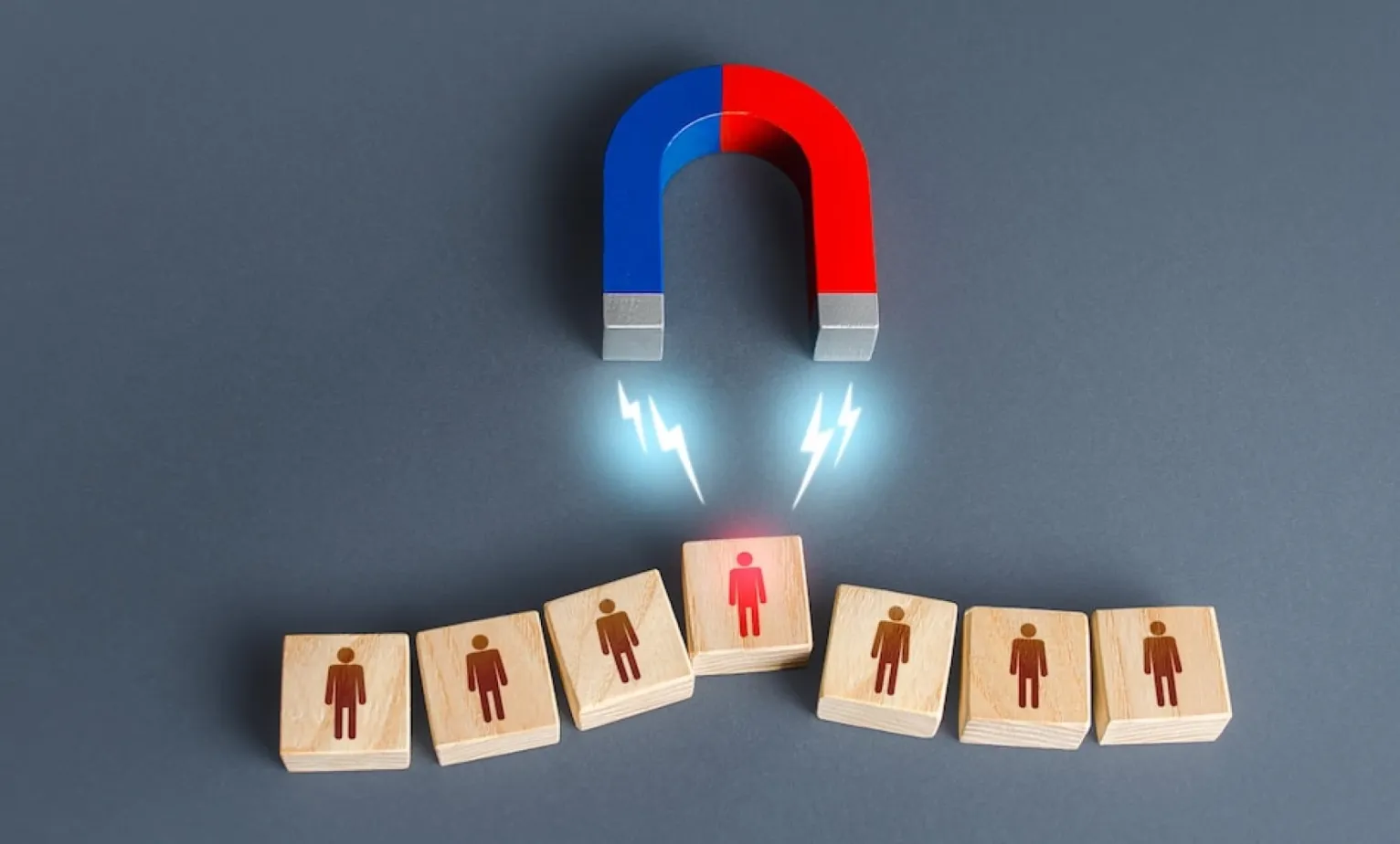
30-03-2023
How to Create an Effective Lead Generation Campaign on WhatsApp

28-03-2023
What are the best WhatsApp Business API Providers? Find Out Now!

22-03-2023
How Stock broker companies use WhatsApp API to give insights into the portfolio to their ‘Customers’
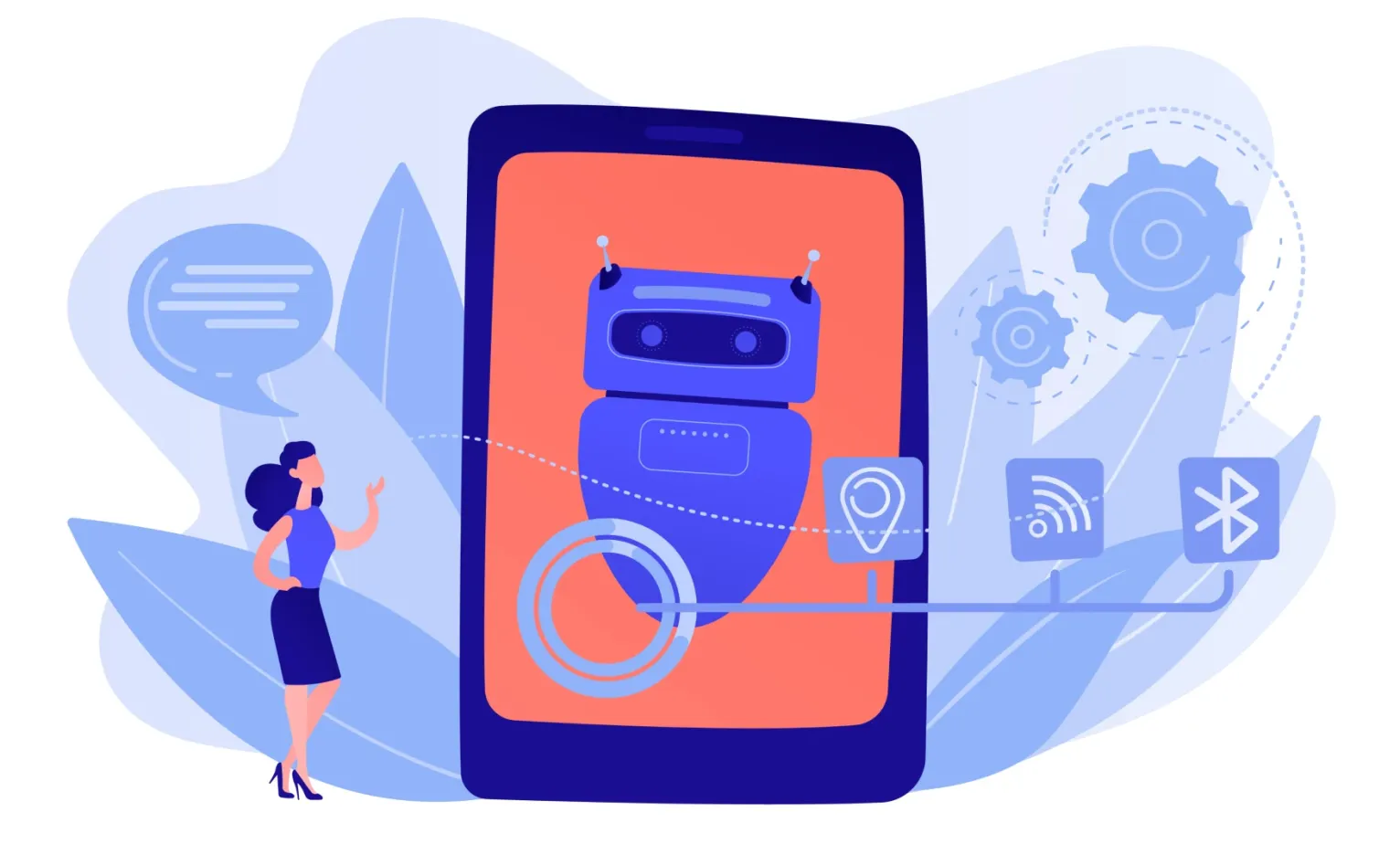
19-03-2023
Impact of Automation in WhatsApp API Across Industries: A Closer Look

13-03-2023
How can the manufacturing sector leverage automation in WhatsApp Business API to help achieve their business goals

10-03-2023