What You Need to Know About WhatsApp Broadcast
Case Studies Conversational Leadership
Apurva Sharma
Published on 13 Feb 2023Highlights

WhatsApp Broadcast is a feature in WhatsApp that allows you to send a message to multiple contacts at once. This feature is commonly used by businesses, organizations, and individuals to send updates, news, promotions, or any other information to a large number of people. With the release of the WhatsApp Cloud API, it has become even easier for businesses and organizations to send these messages efficiently and effectively.
The WhatsApp Cloud API is a new service from WhatsApp that allows developers to integrate WhatsApp into their own platforms and applications. This means that businesses and organizations can send messages to their customers directly through the WhatsApp platform, rather than having to rely on other channels like email or SMS.
Benefits of WhatsApp Broadcasts
The key advantage of using the WhatsApp Cloud API for broadcasting is that it offers a more efficient and cost-effective way of communicating with your audience. With the API, you can send messages to thousands of people with just a few clicks without worrying about individual message limits or carrier restrictions.
Additionally, you can automate the process of sending these messages, making it even easier to keep your audience up-to-date with your latest news, promotions, or any other information.
There are several benefits to sending broadcasts through the WhatsApp Cloud API:
- Efficient and Cost-Effective: The WhatsApp Cloud API is a more efficient and cost-effective way of communicating with your audience, as it allows you to send messages to thousands of people with just a few clicks, without having to worry about individual message limits or carrier restrictions. DashCX makes bulk broadcasting easier and more effective on WhatsApp.
- Automated Process: You can automate the process of sending broadcasts, making it easier to keep your audience up-to-date with your latest news, promotions, or any other information.
- Delivery and Read Status Tracking: The WhatsApp Cloud API allows you to track the delivery and read status of your messages, allowing you to see who has received and read your messages and how many people are engaging with your content.
- Increased Reach: By using the WhatsApp platform, you have the potential to reach a large number of people who use WhatsApp on a daily basis. This can be especially beneficial for businesses and organizations that are looking to reach a younger demographic, as WhatsApp is particularly popular among younger users.
- Better Engagement: The personalized nature of WhatsApp means that people are more likely to engage with messages received through the platform. This can help to increase the effectiveness of your broadcasts, as you are more likely to reach the right people and get them to take action.
- Integration with Other Platforms: The WhatsApp Cloud API allows for integration with other platforms, making it easier to manage your communications from a single location.
Another essential feature of the WhatsApp Cloud API is the ability to track the delivery and read the status of your messages. This allows you to see who has received and read your messages, and how many people are engaging with your content. This information can be very useful in helping you to optimize your messaging strategy and make sure that your messages are reaching the right people at the right time. You can never fail in your marketing campaigns with DashCX’s performance tracking solution and serve your customer better.
How to create WhatsApp Broadcasts messages
To create broadcasts with the WhatsApp Cloud API, you will need to follow these steps:
- Obtain API credentials: Before you can start sending broadcasts, you will need to obtain API credentials from WhatsApp. This will typically involve creating an account with WhatsApp, and then obtaining API keys and tokens that will allow you to access the API.
- Choose a messaging platform: In order to use the WhatsApp Cloud API, you will need to choose a messaging platform that supports the API. There are several messaging platforms available that offer integration with the API, including Twilio, MessageBird, DashCX, and Infobip.
- Set up your account: Once you have obtained your API credentials, you will need to set up your account with your chosen messaging platform. This will typically involve providing your API keys and tokens, as well as setting up your messaging settings and preferences.
- Create your broadcast list: Next, you will need to create a list of contacts to whom you want to send your broadcast. You can either create a list manually or import a list of contacts from a file.
- Compose your message: Once you have created your broadcast list, you can start composing your message. You can include text, images, videos, or any other type of content that you want to send.
- Send your broadcast: When you are ready to send your broadcast, simply click the “send” button. Your message will be sent to all of the contacts in your broadcast list, and you will be able to track the delivery and read the status of your messages.
- Monitor your results: Finally, you will want to monitor the results of your broadcast. You can use the analytics provided by your messaging platform to see how many people received and read your message, and to track the engagement with your content.
By following these steps, you can easily create and send broadcasts using the WhatsApp Cloud API. Whether you are looking to send updates, news, promotions, or any other type of information, the API provides a cost-effective and efficient way to reach your audience.
WhatsApp Broadcasts through WhatsApp Business API with DashCX
Sending WhatsApp Broadcasts with DashCX is very simple. To get started, sign up with DashCX or log in if you are an existing customer.
To learn how to Register for WhatsApp Cloud API, we have created a comprehensive knowledge base to ease the process for you. You can visit this link: https://docs.whatcx.com/docs/getting-started/modules-in-whatcx/ .
Set, schedule, and send your broadcast in simple steps with this comprehensive guide on our knowledge base: https://docs.whatcx.com/docs/using-whatcx/modules-in-depth/broadcast/how-to-schedule-a-broadcast/ .
How do Broadcast messages look on WhatsApp?
When using a WhatsApp cloud API to send broadcast messages, the messages will appear to the recipients in the same way as if they were sent directly through the WhatsApp app. The API will send the messages on behalf of the sender, so they will appear in the recipient’s chat list as if they were sent directly from the sender’s phone number.
The look and formatting of the broadcast message will depend on the API that is being used. Some APIs may allow for customizing the look of the messages, while others may have more limited formatting options.
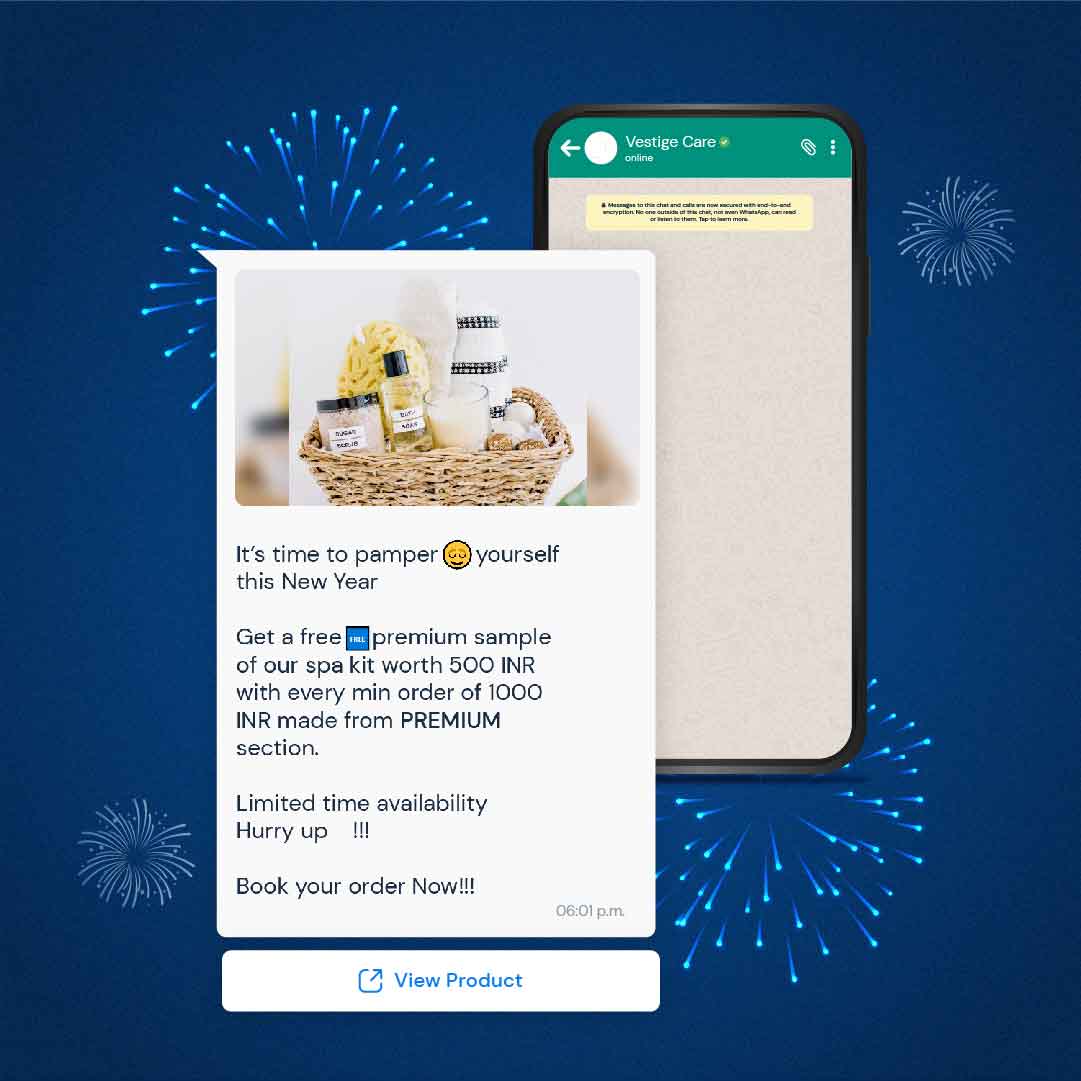
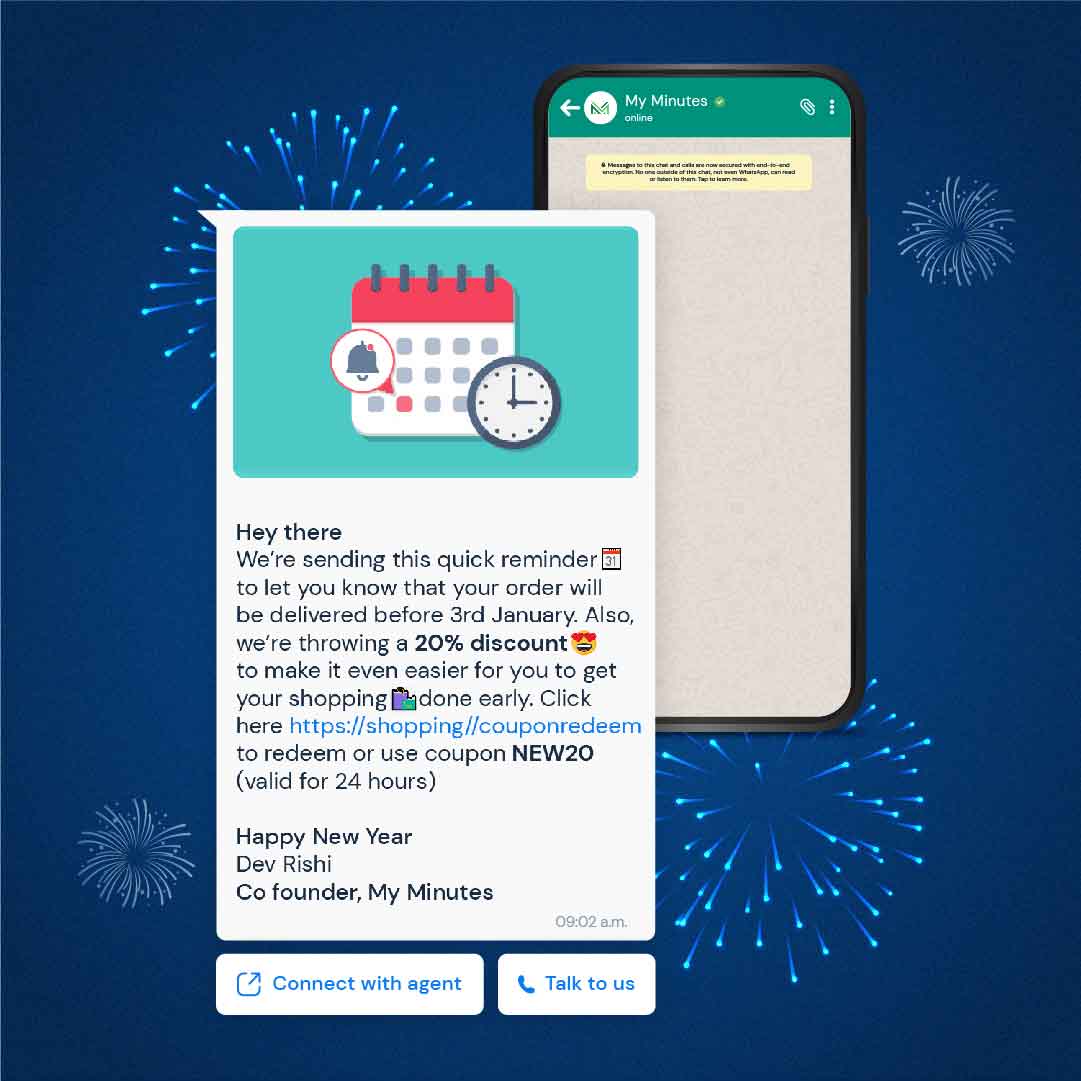
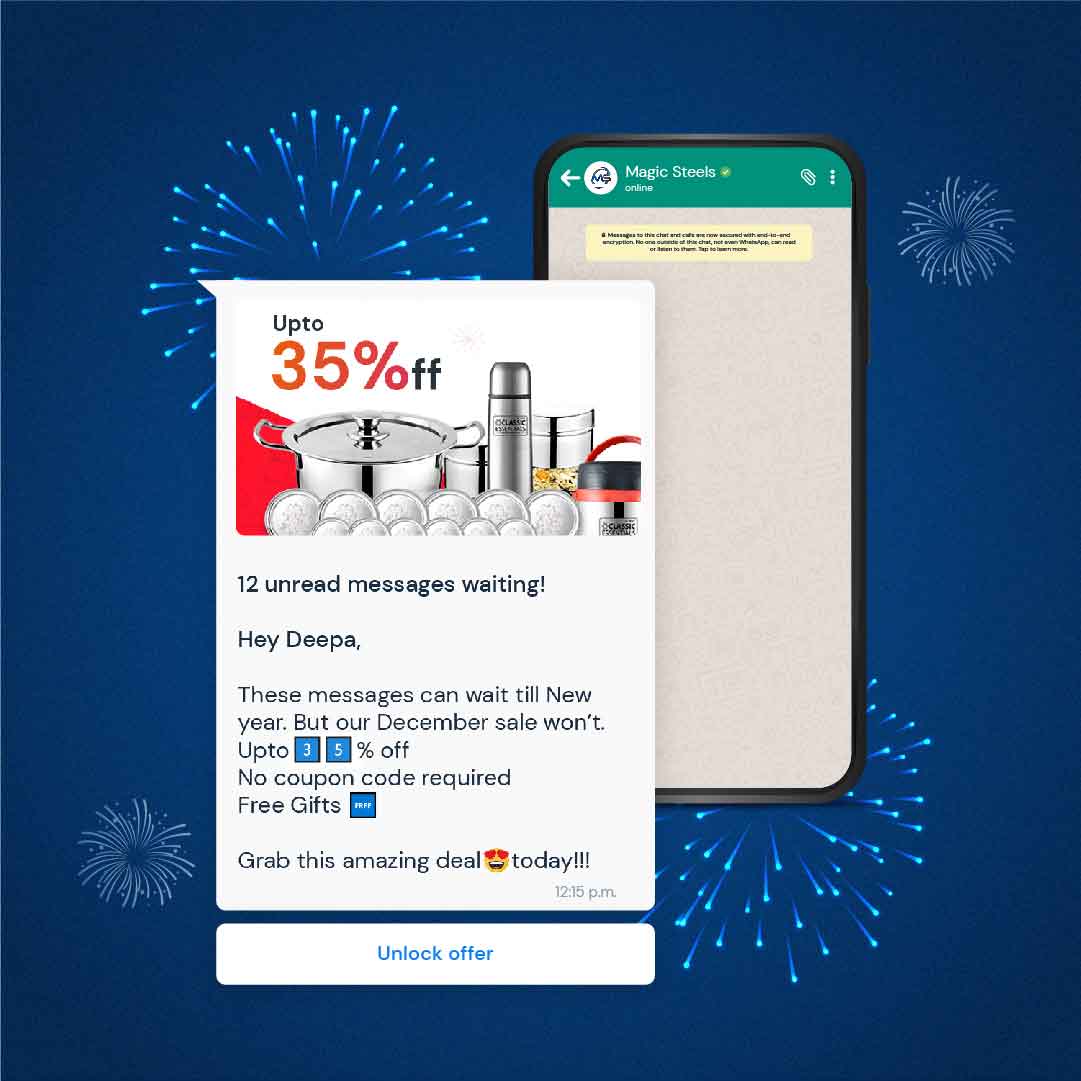
In general, broadcast messages sent through a WhatsApp cloud API will appear as a regular message in the recipient’s chat list, and the content of the message will be displayed when the recipient taps on it. This can include text, images, videos, and other media, depending on the capabilities of the API being used.
Use cases of WhatsApp Broadcasts: Industry-specific solutions
The WhatsApp Cloud API can be used by businesses and organizations in a variety of industries to send broadcasts to their customers and audiences. Here are some of the ways that different industries can use the API:
- E-commerce: Online retailers can use the WhatsApp Cloud API to send promotional messages to customers, such as discounts, new arrivals, and flash sales. They can also use the API to send order updates and shipping information to keep customers informed about their purchases.
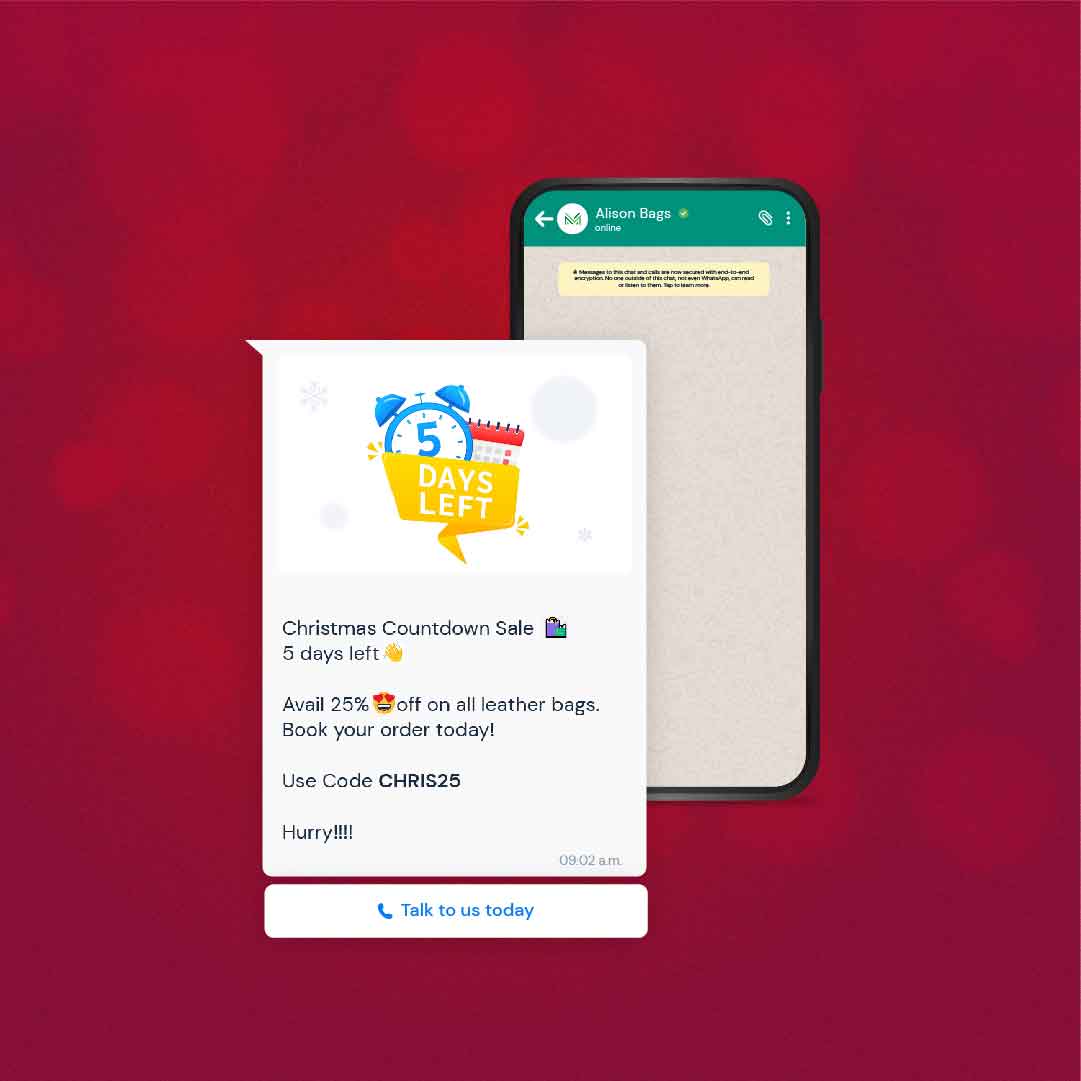
- Healthcare: Healthcare providers can use the WhatsApp Cloud API to send appointment reminders, health alerts, and test results to patients. The API can also be used to provide telemedicine services, such as virtual consultations, to patients.
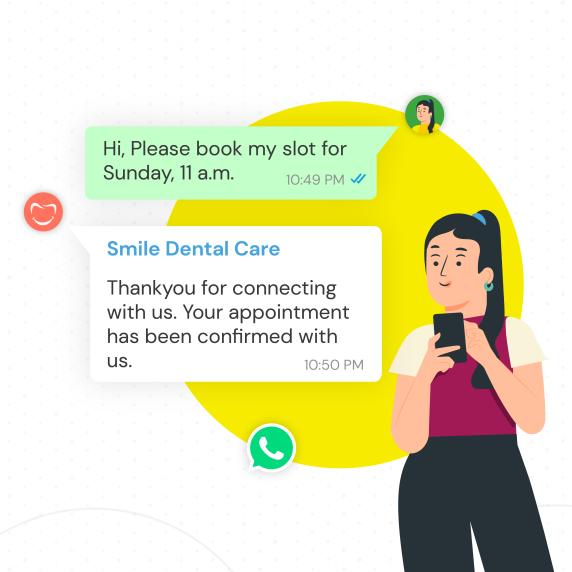
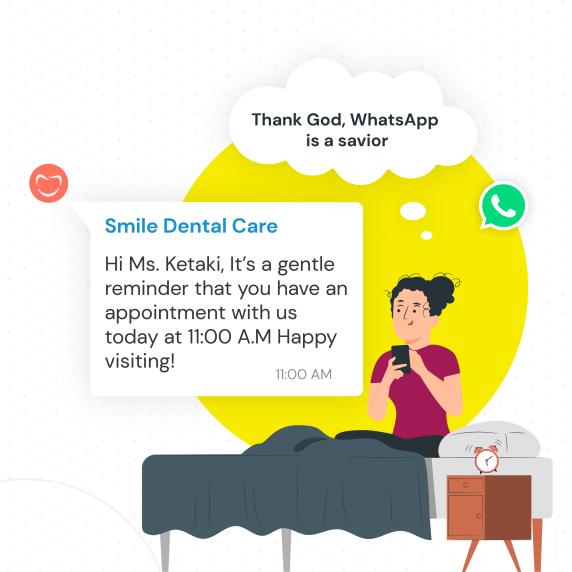
- Finance: Financial institutions can use the WhatsApp Cloud API to send account updates, alerts, and other financial information to their customers. This can include balance updates, transaction confirmations, and fraud alerts.
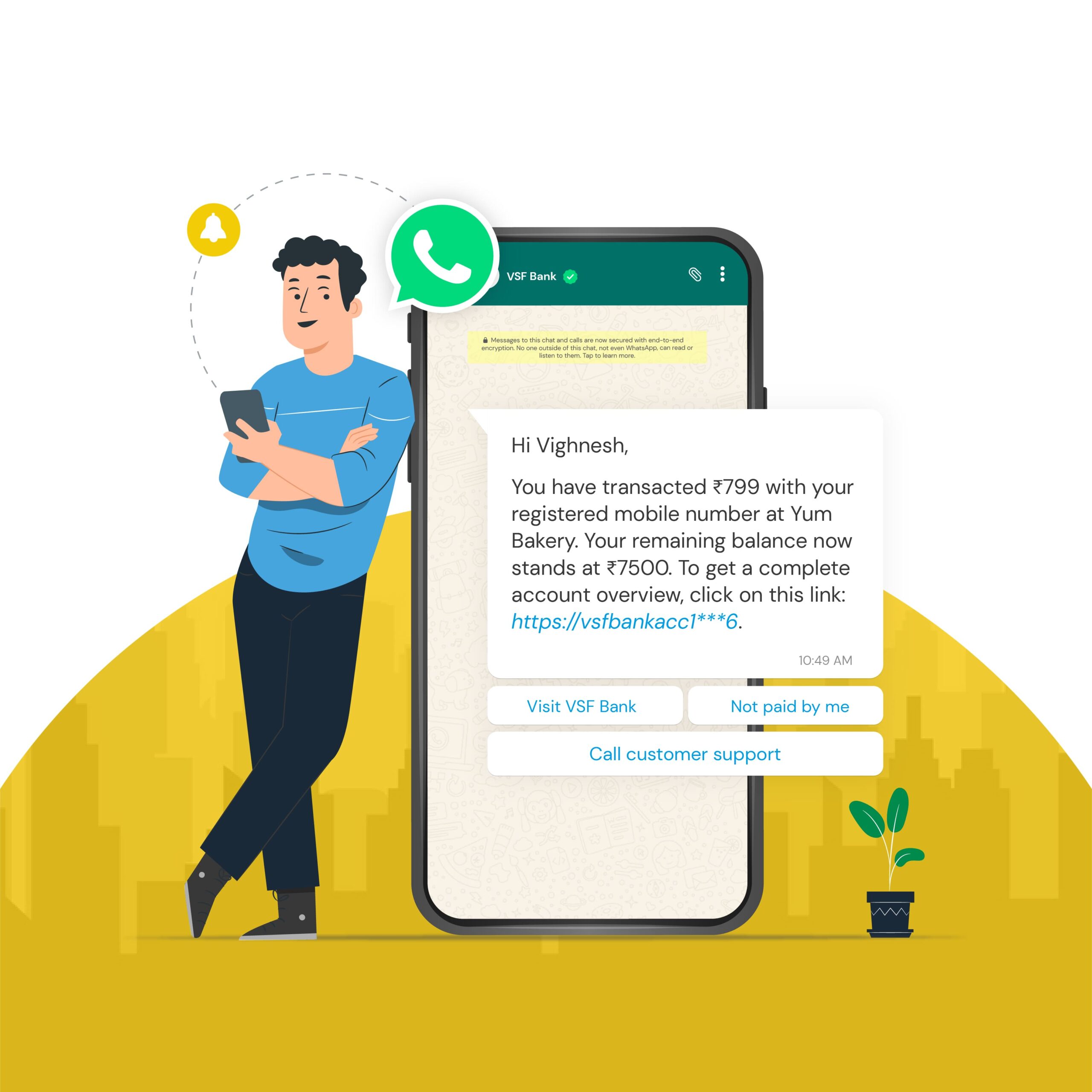
- Education: Schools and universities can use the WhatsApp Cloud API to send updates and news to students, such as class schedules, exam dates, and campus events. The API can also be used to provide students with online tutoring and support services.
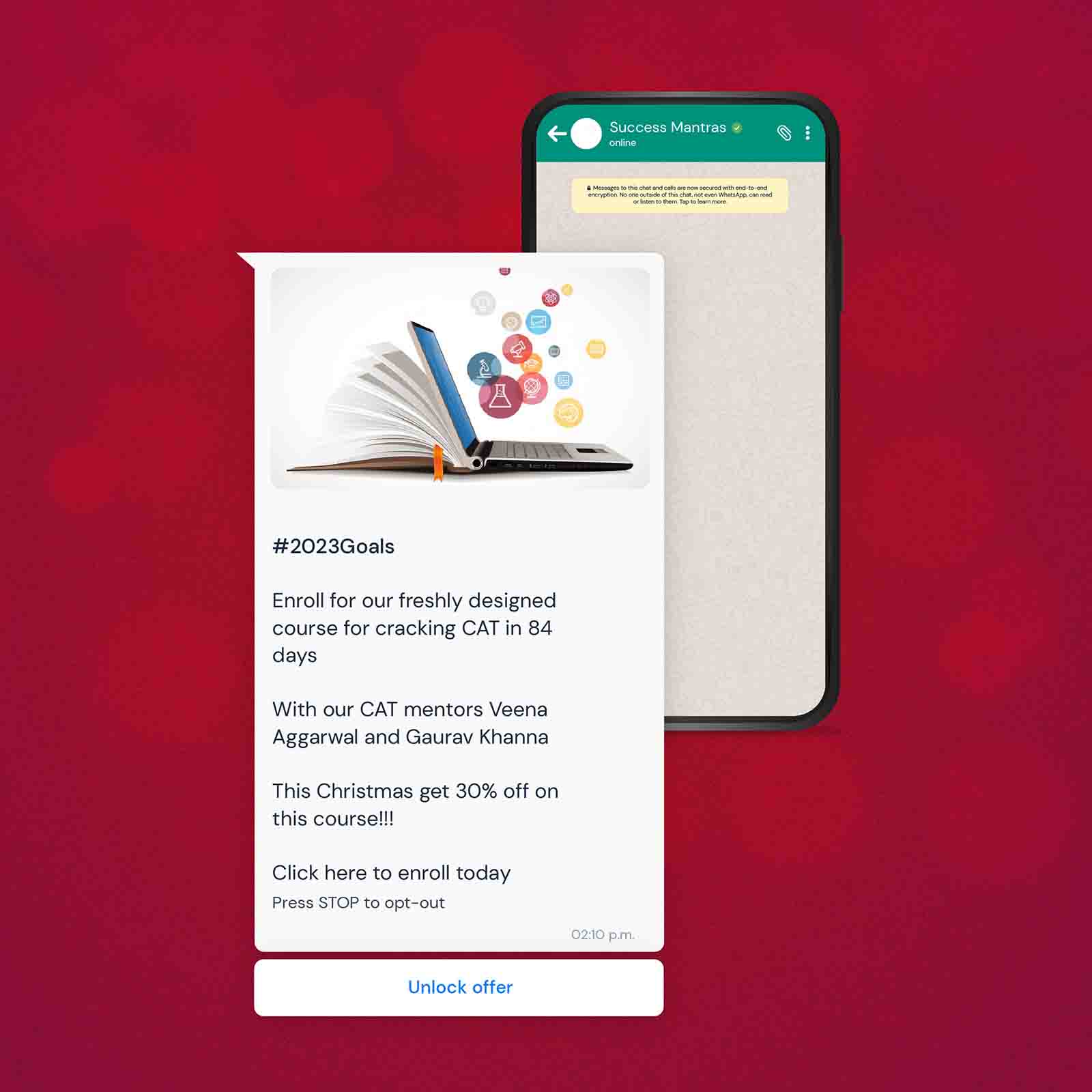
- Government: Governments can use the WhatsApp Cloud API to send public alerts, emergency notifications, and other important information to citizens. The API can also be used to provide government services, such as passport applications and renewals, to citizens.
- Event Organizers: Event and entertainment organizations can use the WhatsApp Cloud API to send updates and news to their audience, such as movie releases, concert schedules, and celebrity news. The API can also be used to provide exclusive content and experiences to fans and subscribers.

These are just a few examples of how the WhatsApp Cloud API can be used by businesses and organizations in different industries. By using the API to send broadcasts, companies can reach their audience in a more efficient and cost-effective manner, while providing valuable information and services to their customers and stakeholders. At DashCX, you can discover how broadcast can help you reach mass audience on WhatsApp with advanced broadcasting.
Best practices to follow while sending WhatsApp broadcasts to avoid getting blocked
Here are some best practices to follow while sending WhatsApp broadcasts to avoid getting blocked:
- Comply with WhatsApp’s terms of service: WhatsApp has strict policies in place regarding the use of its API, and it is important to make sure that you comply with these policies. This includes guidelines around spamming, message frequency, and content restrictions.
- Get consent from your recipients: Before you send a broadcast, it is important to make sure that you have obtained consent from your recipients to receive messages from you. This can be done through opt-ins, sign-ups, or other means.
- Personalize your messages: WhatsApp users expect to receive personal and relevant messages, so it is important to personalize your broadcasts whenever possible. This includes using the recipient’s name, customizing the content to fit their interests, and providing value in every message you send.
- Limit the frequency of your messages: Sending too many messages too frequently can result in your broadcasts getting blocked. It is important to limit the frequency of your messages and to make sure that they are spaced out over time.
- Provide an opt-out mechanism: WhatsApp requires that you provide an opt-out mechanism for recipients who no longer want to receive messages from you. This can be done through a simple reply message, or by providing a link to an unsubscribe page.
- Use clear and concise messaging: When composing your messages, it is essential to use clear and concise language that is easy to understand. Avoid using overly technical or complex language, and make sure that your message is easy to follow and comprehend.
- Monitor your results: It is important to monitor the results of your broadcasts and to use analytics to track the delivery and engagement of your messages. This will help you identify any issues, and make adjustments to your messaging strategy as needed.
By following these best practices, you can help ensure that your WhatsApp broadcasts are successful and that you avoid getting blocked. Whether you are sending updates, promotions, or any other type of information, these guidelines will help you reach your audience in a more effective and efficient manner.
Wrapping Up
Overall, the WhatsApp Cloud API is a great tool for businesses and organizations looking to get a large number of people through WhatsApp. With its ease of use, efficiency, and cost-effectiveness, the API is the perfect solution for anyone looking to send updates, news, or any other information to a large number of people through the WhatsApp platform.
WhatsApp Broadcasts combined with cloud APIs can bring a lot of power to businesses and organizations looking to communicate with their customers and members. With cloud APIs, businesses can automate and streamline the process of sending out mass messages and updates to a large group of people through WhatsApp. This can help to save time and resources, while still ensuring that important information is being communicated effectively and efficiently.
Make sending broadcasts simpler yet effective with DashCX’s API solutions. Sign up for free today and start your conversational journey on WhatsApp today.
Make your WhatsApp conversations faster, automatic, and more effective with your team.
Recent Blogs

25-08-2023
Streamlining Bulk Messaging: A Guide to Utilizing WhatsApp Cloud API & DashCX in South Africa

25-08-2023
Unified Messaging Made Easy: Utilizing WhatsApp Cloud API & DashCX Mobile App for Seamless Communication in South Africa

25-08-2023
Elevating Business Growth: Harnessing the Potential of WhatsApp Cloud API with DashCX for South African Entrepreneurs
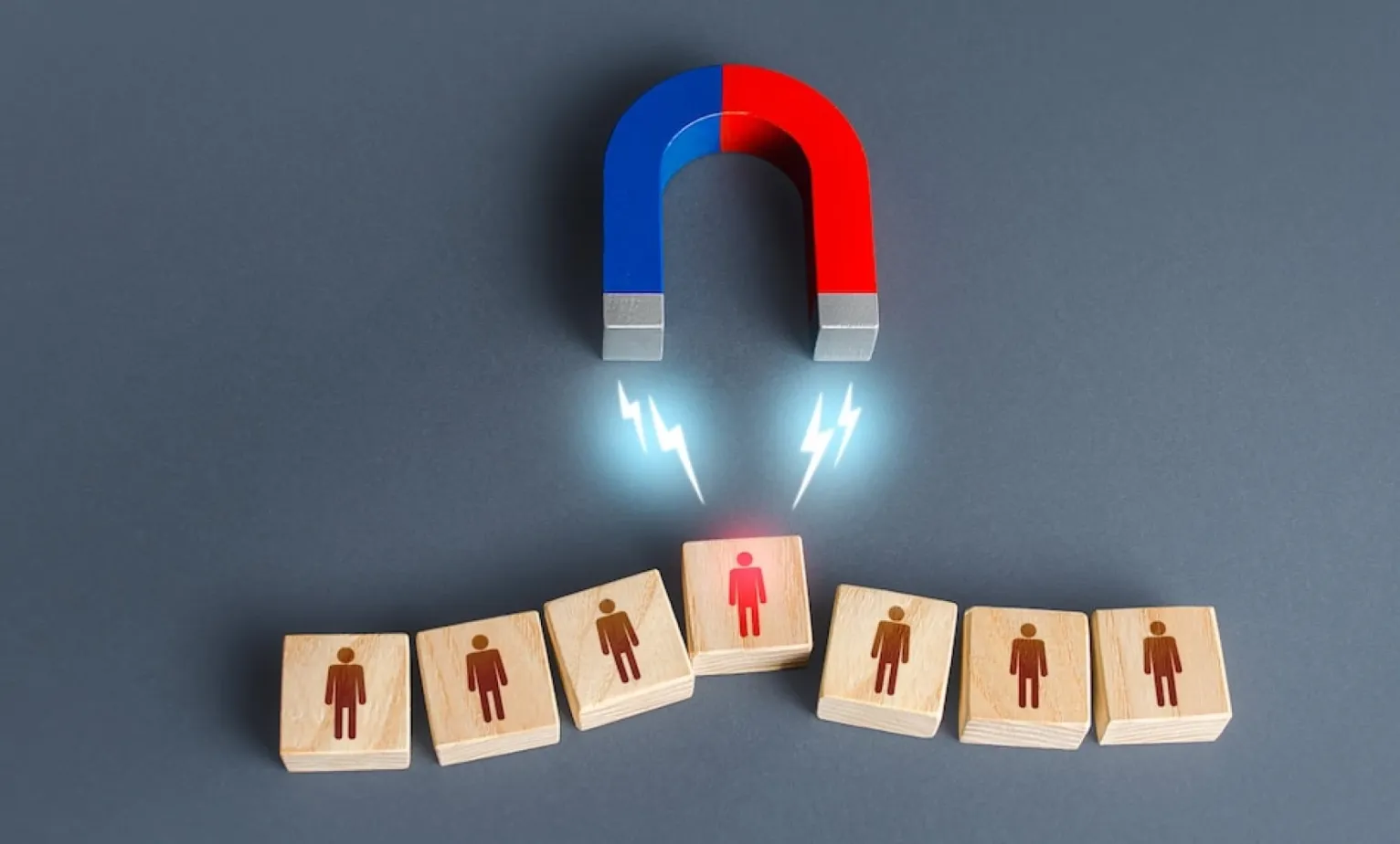
30-03-2023
How to Create an Effective Lead Generation Campaign on WhatsApp

28-03-2023
What are the best WhatsApp Business API Providers? Find Out Now!

22-03-2023
How Stock broker companies use WhatsApp API to give insights into the portfolio to their ‘Customers’
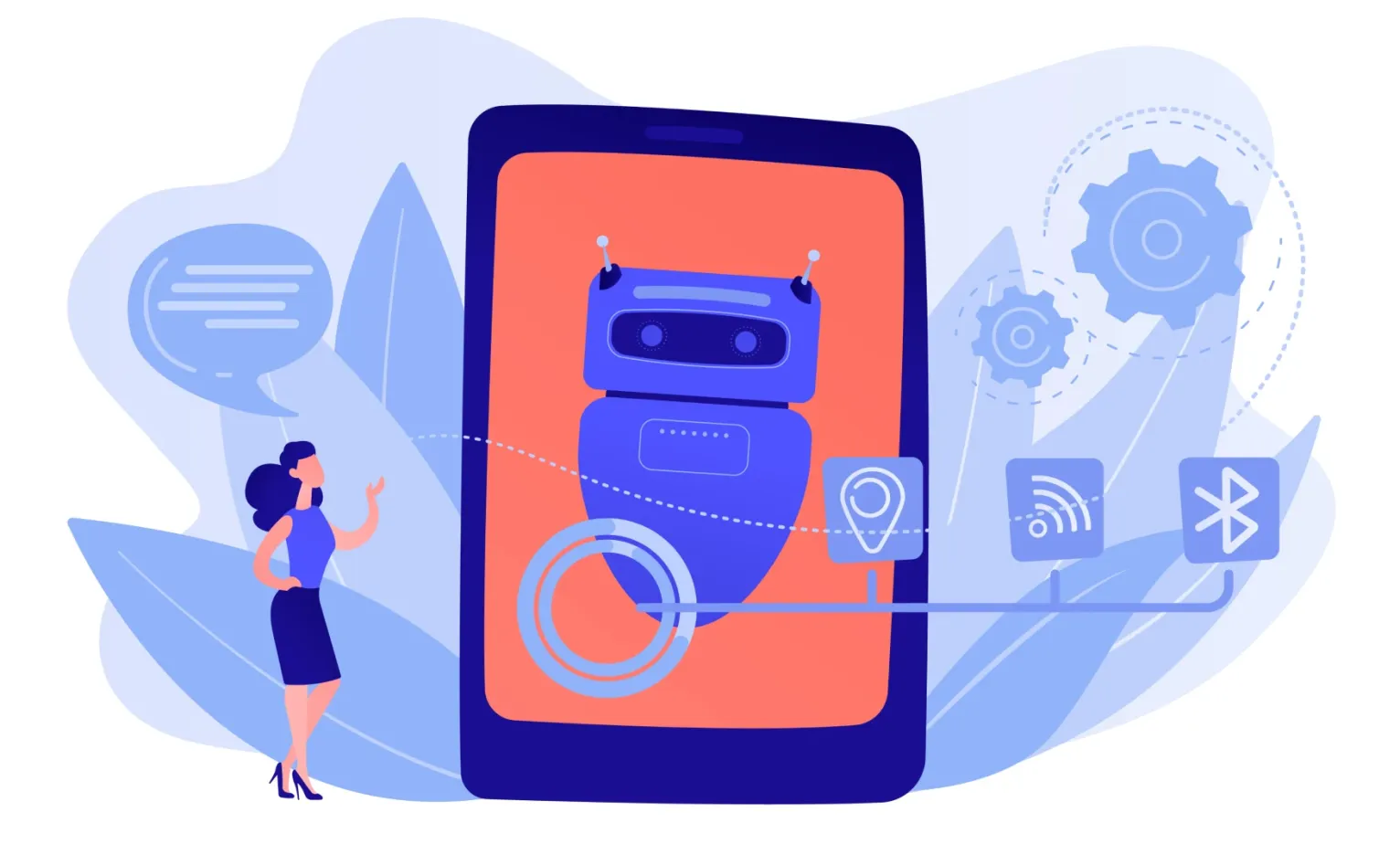
19-03-2023
Impact of Automation in WhatsApp API Across Industries: A Closer Look

13-03-2023
How can the manufacturing sector leverage automation in WhatsApp Business API to help achieve their business goals

10-03-2023