How to integrate WhatsApp business api into the website
Case Studies Conversational Leadership
Apurva Sharma
Published on 07 Feb 2023Highlights

Business performance and customer experience are increasingly impacted by chat commerce. It is not necessary, however, to restrict chats to your website. By integrating WhatsApp Business with your website, you can offer more communication options on devices that are preferred by your customers.
With WhatsApp Business API, businesses can now easily integrate the messaging platform into their website and create a more engaging customer experience. This integration allows companies to send automated messages, respond quickly to customer enquiries, and even build custom bots for their customers.
Make customers reach you directly through your website
The integration process is relatively simple and straightforward. It involves setting up an account with WhatsApp Business API, creating a webhook URL for receiving messages from customers, and integrating the API into the website’s backend. Once completed, businesses can start sending automated messages to customers or create chat journeys for their businesses.
Integrating WhatsApp Business API into a website is an effective way of improving customer engagement and providing better customer service. By using this integration, businesses can ensure that they are always available to answer customer queries quickly and efficiently.
In addition to the chat feature, you can also consider integrating other features offered by the WhatsApp Business API, such as automated responses, broadcast messages, and more, to further enhance your customer communication and improve the overall customer experience.
Overall, integrating a WhatsApp chat feature into your website can be a simple and effective way to improve customer communication and drive business success.
Methods to integrate WhatsApp Business into your website
Integrating WhatsApp Business API into a website can be a great way to provide customers with an additional way to communicate with a business. Here are the steps to do so:
- Sign up for WhatsApp Business API: The first step is to sign up for the WhatsApp Business API by visiting the WhatsApp Business API website.
- Verify your Business: Once you have signed up, WhatsApp will verify your business information, including your business name, address, and phone number.
- Get API credentials: After verification, you will receive API credentials for logging into the account.
- Choose a provider: There are many providers that offer integration services between WhatsApp and websites. You can choose one that fits your needs.
- Integrate API: Use the API credentials to integrate the WhatsApp Business API into your website. You can do this by using code snippets provided by the provider or by hiring a developer to do the integration for you. You don’t have to worry much with DashCX, the team makes it super-easy.
- Test and Launch: Once the integration is complete, test the integration thoroughly and make sure that it works as expected. Once you are satisfied, launch the integration on your website.
- Monitor usage: Regularly monitor the usage of the integration and make changes as necessary to ensure that it is working as intended.
By following these steps, you can successfully integrate the WhatsApp Business API into your website and provide customers with an additional way to communicate with your business.
Benefits of integrating WhatsApp API with your website
There are several benefits of integrating WhatsApp Business API into a website:
- Improved customer communication: The integration allows customers to communicate directly with a business through WhatsApp, providing a fast and convenient way to get answers to their questions or resolve any issues.
- Increased customer engagement: By providing a new communication channel, businesses can increase customer engagement and foster stronger relationships with their customers.
- Increased efficiency: The API provides businesses with a powerful tool to automate responses and handle customer enquiries at scale, resulting in increased efficiency and a reduction in response times.
- Increased sales: By providing customers with a convenient way to ask questions and receive support, businesses can increase sales by reducing customer friction and improving the customer experience.
- Better customer service: The integration allows businesses to provide better customer service by allowing them to respond to customer enquiries in real-time, anywhere, and at any time.
- Increased customer trust: By providing customers with a fast and convenient way to communicate, businesses can increase customer trust and build stronger relationships with their customers.
Overall, the integration of WhatsApp Business API into a website can have a significant impact on a business, improving customer communication, engagement, efficiency, sales, customer service, and customer trust.
Integrate WhatsApp Chat to your Website Today!
Integrating a WhatsApp chat feature into your website can be a great way to provide customers with a fast and convenient way to communicate with your business. This can help improve customer engagement, customer service, and customer trust, leading to increased sales and customer satisfaction.
There are several providers that offer easy-to-use and customizable chat plugins that can be integrated into your website with just a few lines of code. You can choose a provider that fits your needs and start integrating the chat feature today. With DashCX, you can easily add a WhatsApp widget to your website in a few simple steps and create a direct line of communication between you and your customers.
Make your WhatsApp conversations faster, automatic, and more effective with your team.
Recent Blogs

25-08-2023
Streamlining Bulk Messaging: A Guide to Utilizing WhatsApp Cloud API & DashCX in South Africa

25-08-2023
Unified Messaging Made Easy: Utilizing WhatsApp Cloud API & DashCX Mobile App for Seamless Communication in South Africa

25-08-2023
Elevating Business Growth: Harnessing the Potential of WhatsApp Cloud API with DashCX for South African Entrepreneurs
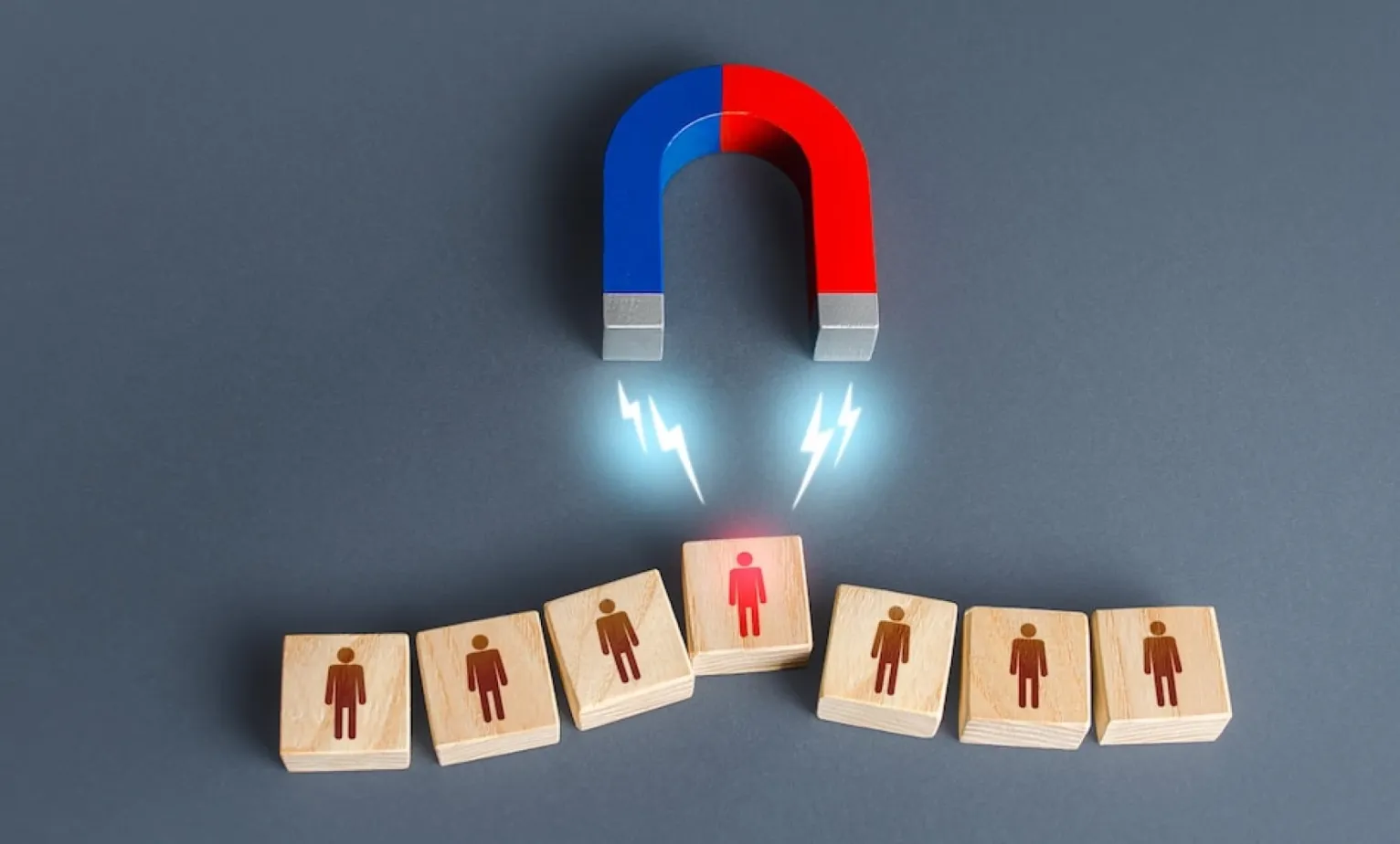
30-03-2023
How to Create an Effective Lead Generation Campaign on WhatsApp

28-03-2023
What are the best WhatsApp Business API Providers? Find Out Now!

22-03-2023
How Stock broker companies use WhatsApp API to give insights into the portfolio to their ‘Customers’
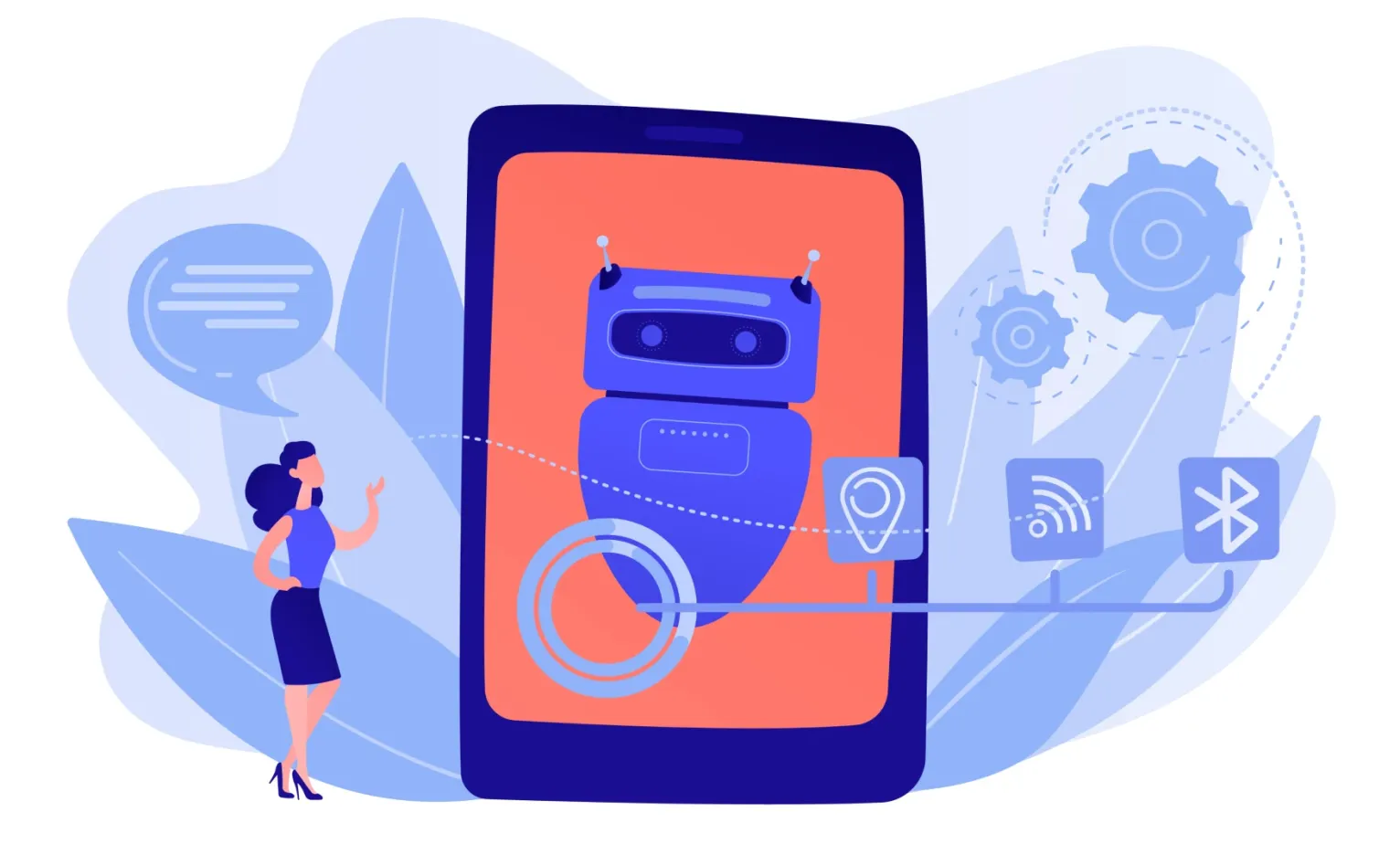
19-03-2023
Impact of Automation in WhatsApp API Across Industries: A Closer Look

13-03-2023
How can the manufacturing sector leverage automation in WhatsApp Business API to help achieve their business goals

10-03-2023