Unlocking the Potential of the WhatsApp Business API
Case Studies Conversational Leadership
Apurva Sharma
Published on 13 Feb 2023Highlights

WhatsApp Business API is a powerful tool for businesses to interact with their customers through the world’s most popular instant messaging app. The API offers a wide range of features to businesses, including the ability to send automated messages, respond to customer enquiries, and manage customer interactions.
This has the potential to revolutionize the way businesses communicate with their customers and streamline customer service operations. In this blog post, we’ll explore the potential of the WhatsApp Business API and how businesses can use it to unlock its full potential.
What is the WhatsApp Business API?
WhatsApp Business API is a platform that enables businesses to communicate with their customers using the WhatsApp messaging app. The API provides a range of features, including the ability to send automated messages, respond to customer enquiries, and manage customer interactions. The API is designed to be easy to use and integrate with existing business systems, making it a powerful tool for businesses of all sizes.
The Benefits of Using the WhatsApp Business API
- Improved Customer Communication: By using the WhatsApp Business API, businesses can communicate with their customers directly through the WhatsApp app. This provides a more direct and personal way of communicating with customers, which can help to build stronger relationships and improve customer satisfaction.
- Streamlined Customer Service Operations: The API provides a range of tools to help businesses manage customer interactions, including the ability to respond to customer inquiries and send automated messages. This streamlines customer service operations and helps to ensure that customers receive prompt and effective responses.
- Increased Customer Engagement: By using the API, businesses can send targeted messages and promotions to their customers, helping to increase customer engagement and drive sales. The API also provides detailed insights into customer behavior and engagement, allowing businesses to optimize their marketing campaigns and improve customer engagement over time.
- Cost-effective Solution: The WhatsApp Business API is a cost-effective solution compared to other customer communication and engagement platforms. The API is free to use and there is no charge for messages sent through the platform, making it an attractive option for businesses of all sizes. DashCX has become the first free CRM built on WhatsApp Cloud API.
Power of WhatsApp Business API
- Automate Customer Service Operations: The WhatsApp Business API provides a range of tools to help businesses automate their customer service operations. For example, businesses can use the API to send automated messages in response to customer enquiries, freeing up customer service staff to focus on more complex interactions.
- Send Targeted Promotions: The API provides businesses with the ability to send targeted messages and promotions to their customers. DashCX allows businesses to reach their customers with relevant, personalized offers and messages, helping to increase customer engagement and drive sales.
- Improve Customer Engagement: The API provides detailed insights into customer behavior and engagement, allowing businesses to optimize their marketing campaigns and improve customer engagement over time. For example, businesses can use the API to identify customers who are not engaging with their brand and target them with personalized offers to re-engage them.
- Integrate with Existing Business Systems: The WhatsApp Business API is designed to be easy to integrate with existing business systems, such as customer relationship management (CRM) platforms, e-commerce systems, and marketing automation tools. By integrating the API with these systems, businesses can improve the efficiency of their customer communication and engagement operations.
- Provide Seamless Customer Experiences: The API provides businesses with the ability to provide seamless customer experiences by allowing them to communicate with their customers through the WhatsApp app. This allows businesses to reach customers where they are and provide fast, effective customer support and engagement.
WhatsApp Business and WhatsApp Business API- The major differences
WhatsApp Business and WhatsApp Business API are two related but distinct products offered by WhatsApp. Both are aimed at helping businesses interact with their customers through the WhatsApp messaging app, but they have different features and capabilities.
WhatsApp Business is a free app that can be downloaded from the app store. It is designed for small and medium-sized businesses that want to use WhatsApp to communicate with their customers. The app provides a range of features, including the ability to set up automated greetings and quick replies, label chats, and receive message templates.
WhatsApp Business API, on the other hand, is a platform for businesses to build and integrate WhatsApp into their existing systems, such as customer relationship management (CRM) systems and e-commerce platforms. The API provides more advanced features and capabilities, such as the ability to send automated messages, respond to customer enquiries, and manage customer interactions. The API is aimed at larger businesses and enterprises that need more advanced features and greater control over their customer interactions.
In summary, WhatsApp Business is a free app that is best suited for small and medium-sized businesses, while the WhatsApp Business API is a platform for larger businesses and enterprises that require more advanced features and greater control over their customer interactions.
Send messages to your customers with WhatsApp Business API
Sending messages to your customers using the WhatsApp Business API involves a few steps:
- Obtain WhatsApp Business API access: To use the WhatsApp Business API, you will need to apply for access through the WhatsApp for Business website. You will need to provide information about your business and the use case for the API. Once your application has been approved, you will receive an API key that you can use to access the API.
- Integrate the API with your system: The next step is to integrate the API with your business system. This can be done through a number of methods, including using a pre-built connector, a direct API integration, or a third-party solution. The integration process will involve setting up authentication and authorization, as well as defining the message templates and flows you want to use.
- Send a message: Once you have integrated the API with your system, you can send messages to your customers. This is typically done through a series of API calls, which may involve sending a message template, setting up a chat session with a customer, and sending follow-up messages. The specifics of how you send messages will depend on the integration method you have chosen and the features and capabilities of the API.
- Monitor and track customer interactions: The WhatsApp Business API provides tools for monitoring and tracking customer interactions, including the ability to view message delivery status, see who has responded to a message, and track the number of messages sent and received. These tools can help you understand your customers’ behavior and improve your customer engagement over time.
Sending messages to your customers using the WhatsApp Business API requires obtaining API access, integrating the API with your system, sending messages, and monitoring and tracking customer interactions. By following these steps, you can take advantage of the power of the WhatsApp Business API to improve your customer communication and engagement.
Use of WhatsApp Business API- Industry-specific solutions
The WhatsApp Business API can be used in a wide range of industries to improve customer communication and engagement. Here are some examples of how the API can be used in specific industries:
- Retail: Retail businesses can use the API to provide customers with real-time product information, offer personalized promotions, and support customers with order tracking and delivery updates.
- Banking and financial services: Banks and other financial institutions can use the API to provide customers with account information, answer questions about products and services, and support customers with fraud alerts and other security-related messages.
- Healthcare: Healthcare organizations can use the API to provide patients with appointment reminders, and follow-up care instructions, and offer telemedicine services such as virtual consultations.
- Hospitality: The hospitality industry can use DashCX’s API to provide customers with booking confirmations, and check-in instructions, and offer personalized recommendations and promotions based on past stays.
- Telecommunications: Telecommunications companies can use the API to provide customers with account information, resolve customer support issues, and offer targeted promotions and upgrades.
- Transportation: Transportation companies can use the API to provide customers with real-time information on arrivals and departures, offer assistance with booking and cancellations, and provide updates on traffic and weather conditions.
These are just a few examples of how the WhatsApp Business API can be used in different industries to improve customer engagement and communication. By leveraging the power of the API, businesses can provide a better customer experience and increase customer satisfaction.
Why WhatsApp over any other chat platform?
WhatsApp has several advantages over other chat platforms that make it an ideal choice for business conversations:
- Reach: WhatsApp has over 2 billion active users worldwide, making it one of the most widely used messaging platforms in the world. By using WhatsApp for business conversations, businesses can reach a large and diverse customer base.
- Convenience: WhatsApp is an app that customers already use and are familiar with. By using WhatsApp for business conversations, customers can communicate with businesses in a way that is convenient and familiar to them.
- Secure and private: WhatsApp uses end-to-end encryption to protect the privacy of its users. This means that conversations between businesses and customers are secure and private, which is important for sensitive information such as financial data and personal details.
- Integration with existing systems: The WhatsApp Business API can be integrated with a business’s existing systems, such as customer relationship management (CRM) systems and e-commerce platforms. This integration allows businesses to automate and streamline their customer interactions, improving efficiency and reducing the risk of errors.
- Cost-effective: Compared to other customer communication channels, such as phone support or email, WhatsApp is a cost-effective way for businesses to communicate with customers. The WhatsApp Business app is free to download and use, and the WhatsApp Business API can be integrated with existing systems, reducing the need for additional infrastructure.
In conclusion, WhatsApp is an ideal choice for business conversations due to its reach, convenience, security, and privacy, integration with existing systems, and cost-effectiveness. By using WhatsApp for customer communications, businesses can improve their customer engagement and satisfaction, while also reducing the cost of customer support.
Case studies of WhatsApp Business API
Here are a few case studies that demonstrate the effectiveness of the WhatsApp Business API in different industries:
- KLM Royal Dutch Airlines: KLM used the WhatsApp Business API to provide real-time flight information and support to customers. The airline used the API to send boarding passes and flight updates, and provide answers to customer questions. The result was improved customer engagement and a more efficient customer support process.
- Booking.com: Booking.com used the WhatsApp Business API to provide customers with real-time information on hotel bookings and support. The travel company used the API to send confirmation messages, offer assistance with changes and cancellations, and provide customers with up-to-date information on their bookings. The result was an improved customer experience and increased customer satisfaction.
- ICICI Bank: ICICI Bank, one of India’s largest private sector banks, used the WhatsApp Business API to provide customers with real-time account information and support. The bank used the API to answer customer questions, provide account updates, and offer financial advice. The result was an improved customer experience and increased customer engagement.
- Uber: Uber used the WhatsApp Business API to provide customers with real-time information on rides and support. The ride-hailing company used the API to send trip updates, offer assistance with cancellations and changes, and provide customers with information on their rides. The result was an improved customer experience and increased customer satisfaction.
These case studies demonstrate the effectiveness of the WhatsApp Business API in improving customer engagement and satisfaction. By using DashCX’s API, businesses can provide customers with real-time information and support, improving the customer experience and increasing customer satisfaction.
WhatsApp Business API Pricing
The pricing for the WhatsApp Business API is based on the volume of messages sent and received and the level of support required. The exact cost of the API can vary, and businesses are encouraged to contact WhatsApp directly for a quote based on their specific needs and requirements.
It’s worth noting that the WhatsApp Business API is a paid service. However, the cost of the API can be significantly lower than other customer communication channels, such as phone support or email, especially for businesses that need to communicate with large numbers of customers.
In addition to the cost of the API itself, businesses may also need to invest in development resources and infrastructure to integrate the API with their existing systems. However, this investment can result in significant cost savings and process improvements in the long run.
The cost of the WhatsApp Business API will vary based on the specific needs of each business, and businesses are encouraged to contact WhatsApp directly for a quote.
Despite the cost of the API, using WhatsApp for customer communications can result in significant cost savings and process improvements compared to other customer communication channels.
Under the new pricing model, businesses are charged on the basis of who starts the conversation. Business-initiated conversations and user-initiated conversations on WhatsApp are two different types of customer interactions that businesses can have using the WhatsApp Business API.
- Business-initiated conversations refer to messages that a business sends to a customer, such as appointment reminders, purchase confirmations, or promotional offers. These messages are triggered by the business and are usually sent to a customer’s phone number, which has been pre-approved by the customer.
- User-initiated conversations, on the other hand, refer to messages that a customer sends to a business. These conversations can be initiated by a customer for a variety of reasons, such as to ask a question, request support, or provide feedback.
Both business-initiated and user-initiated conversations have their own advantages and challenges. Business-initiated conversations can be an effective way to reach customers with relevant information and offers, while user-initiated conversations provide businesses with valuable customer feedback and insights.
To ensure a positive customer experience, it’s important for businesses to balance both types of conversations and ensure that they are providing prompt and effective responses to customer messages. This can be achieved through the use of automated message templates, chatbots, and human customer support agents.
Getting started on WhatsApp Business API
Getting started with the WhatsApp Business API can seem like a daunting task, but it’s actually a straightforward process. Here are the steps to get started:
- Apply for a WhatsApp Business API account: The first step is to apply for a WhatsApp Business API account. This can be done through the WhatsApp for Business website. You’ll need to provide basic information about your business, including your company name, contact details, and the types of messages you plan to send.
- Set up your business profile: Once your API account is approved, you can set up your business profile on WhatsApp. This includes adding your business logo, description, and contact information.
- Integrate with your existing systems: The WhatsApp Business API can be integrated with your existing systems, such as a CRM or e-commerce platform. This will allow you to automate your messaging and streamline your customer communications. DashCX moves seamlessly into your existing processes for optimizing your workflows efficiently.
- Test and optimize your messaging: Before you start sending messages to your customers, it’s essential to test and optimize your messaging. This can be done through the use of automated message templates and chatbots, or through manual testing with a small group of customers.
- Start sending messages: Once you’ve completed the above steps, you can start sending messages to your customers. You can use the WhatsApp Business API to send a variety of messages, including appointment reminders, purchase confirmations, and promotional offers.
Getting started with the WhatsApp Business API is a straightforward process that involves applying for an API account, setting up your business profile, integrating with your existing systems, testing and optimizing your messaging, and finally, sending messages to your customers. With the right approach, the WhatsApp Business API can be a powerful tool for improving customer engagement and driving business growth.
How to choose the right service provider for your business?
Choosing the right service provider for your business can be a critical decision that will impact the success of your WhatsApp Business API implementation. Here are some factors to consider when choosing a service provider:
- Expertise and experience: Look for a service provider with a proven track record of success with the WhatsApp Business API. Ideally, the provider should have experience working with businesses in your industry, and a deep understanding of the API’s capabilities and limitations.
- Scalability and reliability: The service provider should be able to scale their services to meet the growing needs of your business, and ensure that your messages are delivered promptly and reliably.
- Integration capabilities: The service provider should be able to integrate the WhatsApp Business API with your existing systems, such as your CRM or e-commerce platform, to automate your messaging and streamline your customer communications.
- Customer support: Look for a service provider that offers excellent customer support, including 24/7 support and a dedicated account manager.
- Price: Price is an important consideration, but it shouldn’t be the only factor. It’s important to find a service provider that offers value for money, but also has the expertise and capabilities to deliver a high-quality solution. Gone are the days when WhatsApp API was not available for free. DashCX has become the first FREE CRM on WhatsApp Cloud API. It offers feature-rich sophisticated tools for managing customer and team communication on a single platform.
In conclusion, choosing the right service provider for your business will depend on a variety of factors, including expertise and experience, scalability and reliability, integration capabilities, customer support, and price. It’s important to carefully evaluate each provider and choose one that can meet your business’s specific requirements. With DashCX, you can customize your plan as per your needs.
Start your conversational journey on WhatsApp Business API with DashCX
We have build a comprehensive guide on getting started with DashCX. With the support of strong sales-enabling features, DashCX, which is based on the official WhatsApp Cloud API, helps businesses increase their online sales and enhance customer experiences.
DashCX’s WhatsApp Cloud platform allows businesses to collect orders via WhatsApp, convert inquiries into sales, convert abandoned carts into sales, provide order updates and data to customers, and provide multi-agent support to them.
To begin your journey on DashCX, read this comprehensive guide: https://docs.whatcx.com/docs/getting-started/introduction/how-to-sign-up-on-whatcx/ to know more.
With DashCX, you get a hassle-free, fast setup, as well as pay-as-you-go pricing, world-class technical support, and no need to worry about registration processes as the whole process is very simple yet effective.
Boost sales and profits by connecting with customers on their terms. You can do all of this and more with DashCX’s WhatsApp APIs for medium and large businesses.
Make your WhatsApp conversations faster, automatic, and more effective with your team.
Recent Blogs

25-08-2023
Streamlining Bulk Messaging: A Guide to Utilizing WhatsApp Cloud API & DashCX in South Africa

25-08-2023
Unified Messaging Made Easy: Utilizing WhatsApp Cloud API & DashCX Mobile App for Seamless Communication in South Africa

25-08-2023
Elevating Business Growth: Harnessing the Potential of WhatsApp Cloud API with DashCX for South African Entrepreneurs
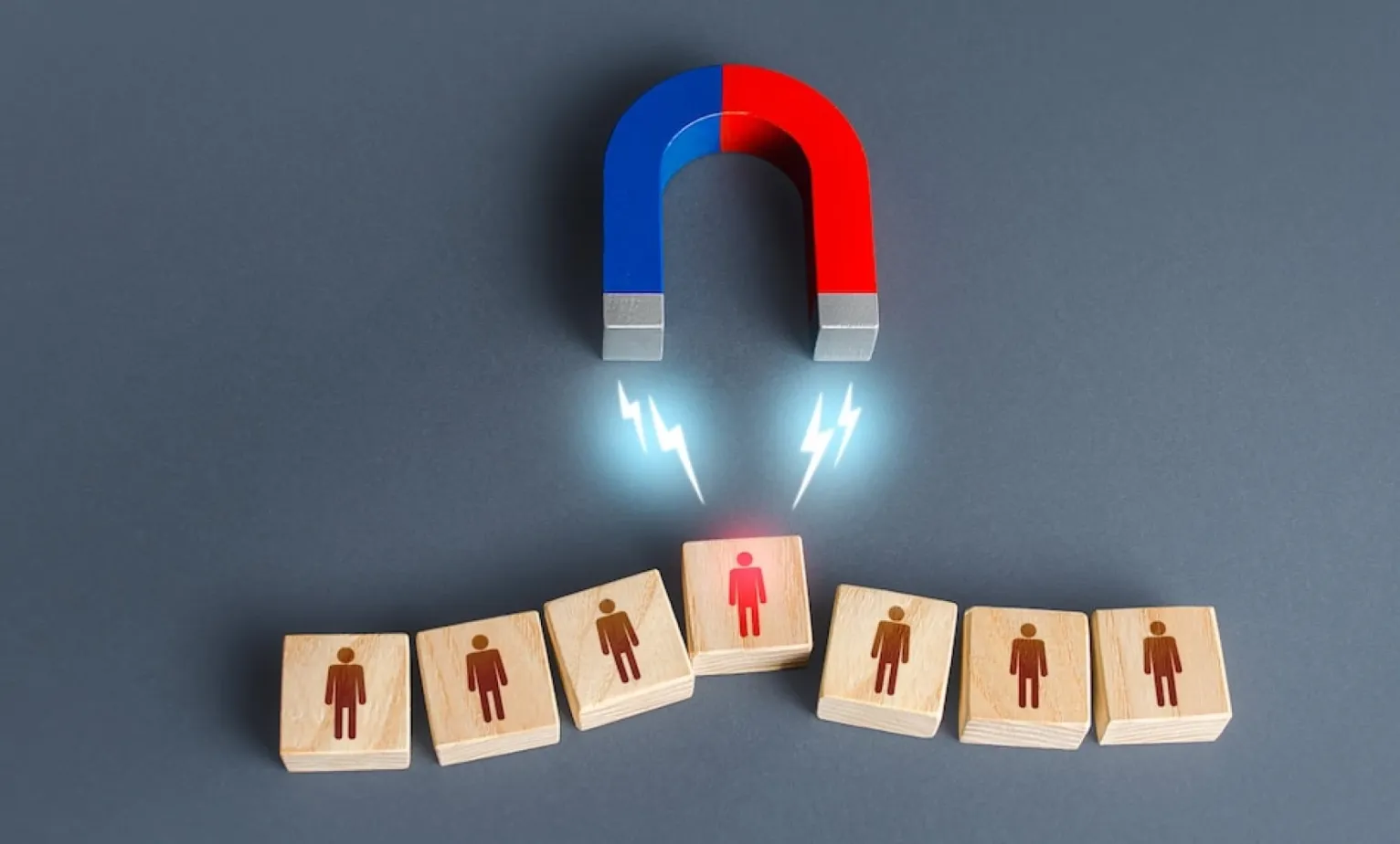
30-03-2023
How to Create an Effective Lead Generation Campaign on WhatsApp

28-03-2023
What are the best WhatsApp Business API Providers? Find Out Now!

22-03-2023
How Stock broker companies use WhatsApp API to give insights into the portfolio to their ‘Customers’
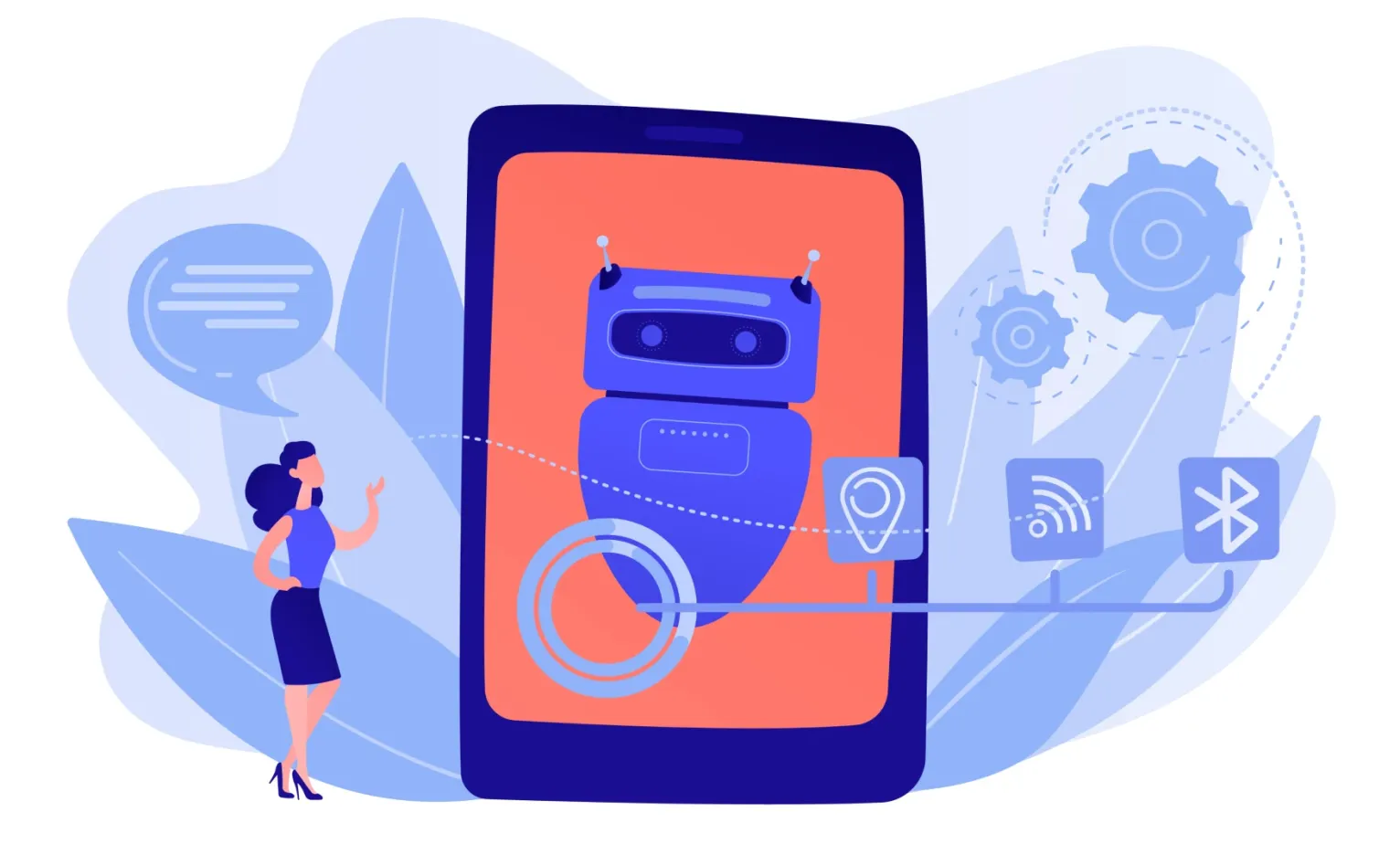
19-03-2023
Impact of Automation in WhatsApp API Across Industries: A Closer Look

13-03-2023
How can the manufacturing sector leverage automation in WhatsApp Business API to help achieve their business goals

10-03-2023