New Template Categories & Pricing Updates by Meta
Case Studies Conversational Leadership
Apurva Sharma
Published on 17 Feb 2023Highlights

Overview
Meta has recently launched four new conversation categories for WhatsApp Business API in place of the previously existing two-category model including Business-initiated Conversations & User-initiated Conversations. This will slightly change the way businesses communicate with their customers.
Meta has also announced some integral updates in their pricing model to align it better with different stages of the customer journey.
In this blog, we have covered and discussed the updates in detail to make sure that updates are communicated efficiently & effectively.
New Conversations Categories
Here is how each category will be defined:
Utility Templates
Utility Templates are designed for businesses to send messages that are related to a customer’s recent interaction with the business, such as a purchase or a support request. These templates are particularly useful for businesses that provide a service or sell products online, as they can be used to provide customers with important information about their orders or transaction. Examples of how this type of template can be used include:
- A bank may use this template to send account balance updates to its customers.
- An e-commerce website may use this template to send shipping details to its customers.
Best practices for using Utility templates include:
- Ensure that the information being provided is accurate and relevant to the customer’s recent interaction with the business.
- Include clear instructions on how customers can respond or take action, if necessary.
- Avoid sending too many messages that are not directly related to the customer’s recent interaction.
Marketing Templates
The Marketing Template Category is designed for businesses to promote their products or services to their customers. This template can be used for both one-way and two-way conversations. Examples of how this type of template can be used include:
- A restaurant may use this template to promote a new menu item or special offer.
- A travel agency may use this template to promote a vacation package.
Best practices for using Marketing templates include:
- Use engaging language to grab the customer’s attention.
- Use images or videos to showcase products or services.
- Provide clear instructions on how customers can respond or take action, such as by visiting a website or making a purchase.
Authentication Templates
Authentication Templates are designed for businesses to verify their customers’ identities by sending one-time passwords (OTPs) or verification codes through WhatsApp.
Authentication Templates are particularly useful for businesses that provide services that require secure verification of a customer’s identity, such as financial institutions, government agencies, or e-commerce platforms. Examples of how this type of template can be used include:
- A bank can send a one-time password (OTP) to a customer to verify a transaction or login.
- A government agency can send a verification code to a citizen to confirm their identity for accessing certain services.
Best practices for using Authentication templates include:
- Keep the language simple and clear to avoid confusion.
- Provide clear instructions on how customers can use the OTP or verification code.
- Avoid sending too many messages to avoid overwhelming customers.
Service Conversations
Service Conversations are the ones initiated by the customers for queries, and support. Once the conversation has been initiated, the businesses can continue to respond to the customer’s messages through WhatsApp. The conversation can include media such as images, videos, and documents to provide additional context or support.
Best practices for using Service Conversations include:
- Respond promptly to customer messages to show that you value their time.
- Use clear and concise language for avoiding confusion.
- Provide relevant information and support to help customers resolve their issues.
Note: All live templates will be assigned a category automatically by Meta, so no action is required. There will be an appeal process if you do not agree with a category assigned by Meta.
How to use these template categories?
To use these templates, just head right to the Templates menu of DashCX and choose the most suitable category while creating a template.
Know more about templates in DashCX by heading to the DashCX Knowledgebase.
Pricing Updates & Changes
Changes in Conversation-based Pricing
Utility rates will be lower than today’s business-initiated conversation rates, and marketing rates will be higher. Service conversation rates will be the same as the current user-initiated rates. We are still waiting for Meta to share rates for Authentication.
Conversation charges will be based on the template category. The delivery of a template will initiate a new conversation in that category and incur the charge for that conversation category unless the template is delivered during an ongoing conversation in that category. If, for instance, a utility conversation is open and a marketing template is delivered within the utility conversation, a new, separate marketing conversation is opened, and the marketing conversation charge begins.
However, sending multiple templates of the same category within an open conversation will not incur additional charges. For instance, a business can send numerous utility templates in an open utility conversation by bearing no additional charges.
Service conversations will only be initiated when no other conversation window is open and a business responds to a user with a free-form message within the 24-hour customer service window. If a business replies to a user with a template message or sends a template message in an open service conversation, this opens a new conversation based on the template category.
Marketing, Utility, and Service conversation rates effective June 1, 2023, are available here.
Changes in Free Entry Point Conversations Window
Conversations are not chargeable when the user messages the businesses using call-to-actions buttons on Ads that Click to WhatsApp or Facebook Page call-to-action buttons. Starting March 1, we are providing more free conversations when users message businesses through these entry points by extending the free conversation window from 24 hours to 72 hours.
During the free entry point conversation period, no other conversation categories can be opened, even if a business sends a template within the 72-hour free entry point conversation window.
Standard pricing applies for those Ads that Click on WhatsApp. The conversation initiated from the ad is free, but not the ad itself.
Changes in the Free Tier (1000 first conversations)
Businesses will continue to be able to trial the WhatsApp Business Platform with 1,000 free user-initiated conversations every month. Business-initiated conversations will no longer be included in the free tier.
Each WhatsApp Business Account (WABA) will receive 1,000 free user-initiated conversations per month (independent of the number of phone numbers attached to the WABA). The free tier is refreshed monthly based on the time zone associated with the WABA.
FAQs
What are the benefits of using Utility Templates?
Using Utility Templates can help businesses provide timely and relevant information to their customers, leading to better customer satisfaction. Utility Templates can be used in a variety of ways, such as to send account balance updates, shipping details, appointment reminders, or confirmation messages.
Are there any restrictions on the types of products or services that can be promoted using Marketing Templates?
Yes, there are certain products and services that are prohibited from being promoted using Marketing Templates, such as tobacco products, firearms, and adult content. Make sure to check Facebook’s policies and guidelines for more information on prohibited products and services.
Can Marketing Templates be used for cold messaging or unsolicited advertising?
No, Marketing Templates can only be used for messaging customers who have given their consent to receive promotional messages from your business. Make sure to comply with anti-spam laws and regulations when sending marketing messages.
Can Marketing Templates be customized to reflect my brand’s voice and tone?
Yes, Marketing Templates can be customized to reflect your brand’s voice and tone. Make sure to follow Facebook’s guidelines on branding and customization to ensure that your templates are consistent with your brand identity.
Which businesses are best suited to use Authentication templates?
Authentication templates are particularly useful for businesses that provide services that require secure verification of a customer’s identity, such as financial institutions, government agencies, or e-commerce platforms.
What kind of support can businesses provide through Service Conversations?
Businesses can provide a range of support through Service Conversations, including answering customer queries, providing technical support, helping customers with account issues, and providing information about products or services.
Can businesses use automated chatbots for Service Conversations?
Yes, businesses can use automated chatbots to handle customer queries and support requests through Service Conversations on WhatsApp. Chatbots can provide quick and efficient support to customers, freeing up human agents to focus on more complex issues.
How will conversation charges be determined?
Conversation charges will be based on the template category, with a new charge incurred for each new conversation initiated in that category.
Will sending multiple templates of the same category within an open conversation to incur additional charges?
No, sending multiple templates of the same category within an open conversation will not incur additional charges.
Make your WhatsApp conversations faster, automatic, and more effective with your team.
Recent Blogs

25-08-2023
Streamlining Bulk Messaging: A Guide to Utilizing WhatsApp Cloud API & DashCX in South Africa

25-08-2023
Unified Messaging Made Easy: Utilizing WhatsApp Cloud API & DashCX Mobile App for Seamless Communication in South Africa

25-08-2023
Elevating Business Growth: Harnessing the Potential of WhatsApp Cloud API with DashCX for South African Entrepreneurs
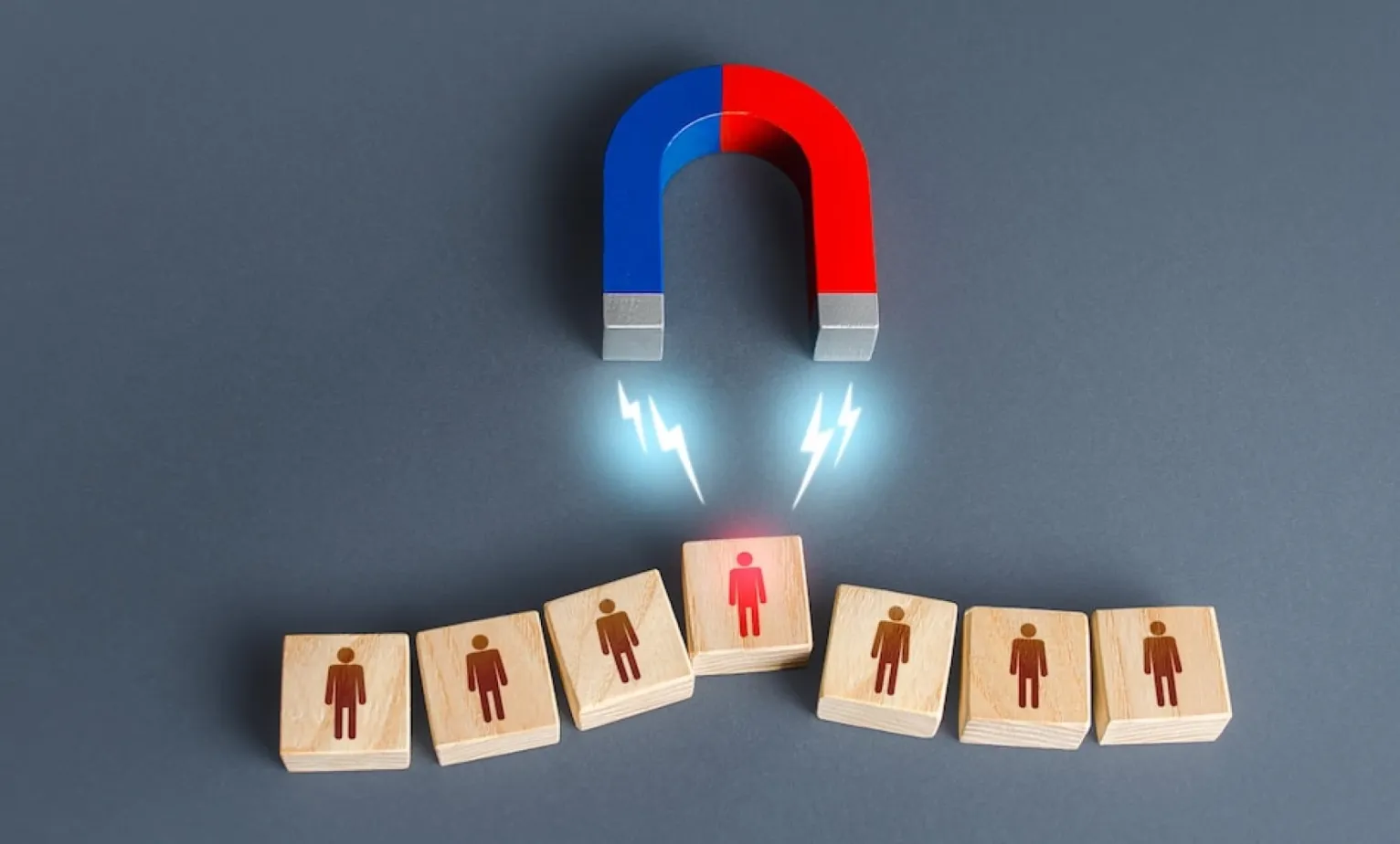
30-03-2023
How to Create an Effective Lead Generation Campaign on WhatsApp

28-03-2023
What are the best WhatsApp Business API Providers? Find Out Now!

22-03-2023
How Stock broker companies use WhatsApp API to give insights into the portfolio to their ‘Customers’
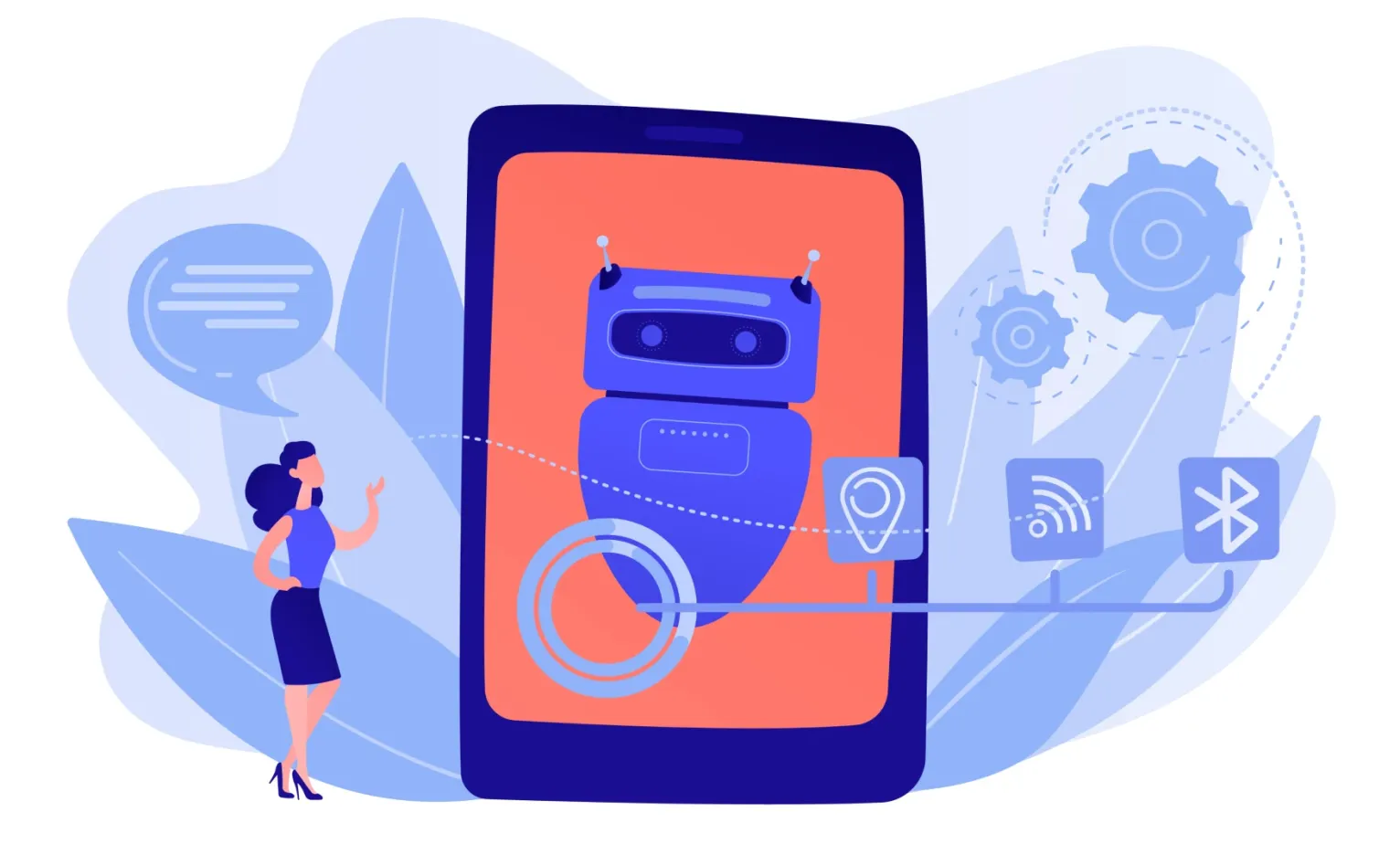
19-03-2023
Impact of Automation in WhatsApp API Across Industries: A Closer Look

13-03-2023
How can the manufacturing sector leverage automation in WhatsApp Business API to help achieve their business goals

10-03-2023