Shared Team Inbox
Stay on the same page with your teams - Sales, Marketing, Customer Support, and Product all the time under one WhatsApp number to collaborate faster and keep productivity higher.
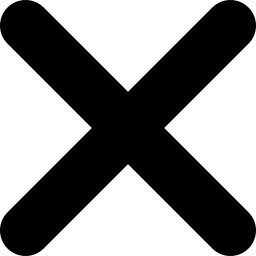
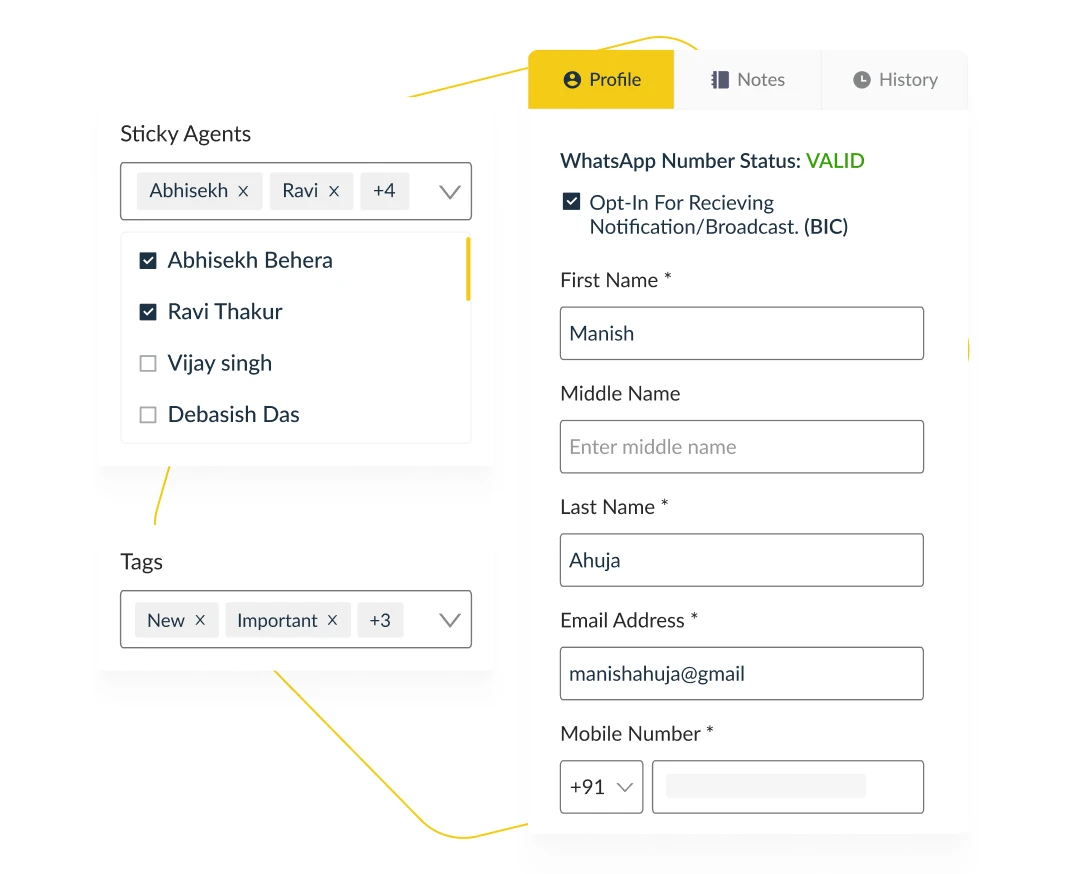
Access entire chat history at one place
- You don’t have to worry about losing the context and content of customer-facing conversations with chat history accessible on one WhatsApp number for your entire team.
- Enhance accountability by making every team member access the same set of messages, loop in multiple members from marketing and sales teams to simplify lead qualification & solve queries quickly.
Organize all the customer details and preferences with Shared Team Inbox
- Ensure that your customer or team profiles are created and edited effectively with fields - such as customer/company name, address, email, country code, mobile number for your contact record so that you can inform, market to, sell to, and offer them services that fit their needs.
- Individual customer chats can be directed to their preferred agents or the last ones they interacted with to solve queries faster by assigning sticky agents and teams. Tagging contacts share messages or set up smart broadcast campaigns with the tagged contacts on each list instead of bothering all of them.
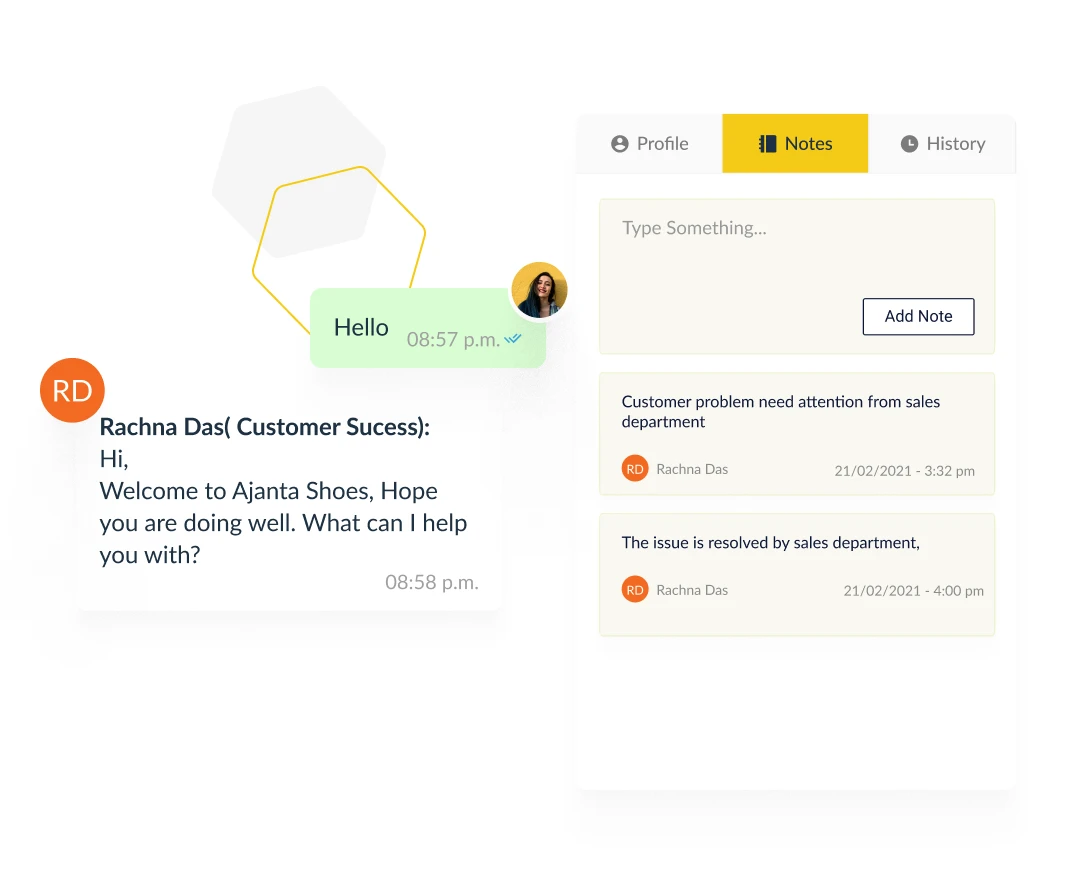
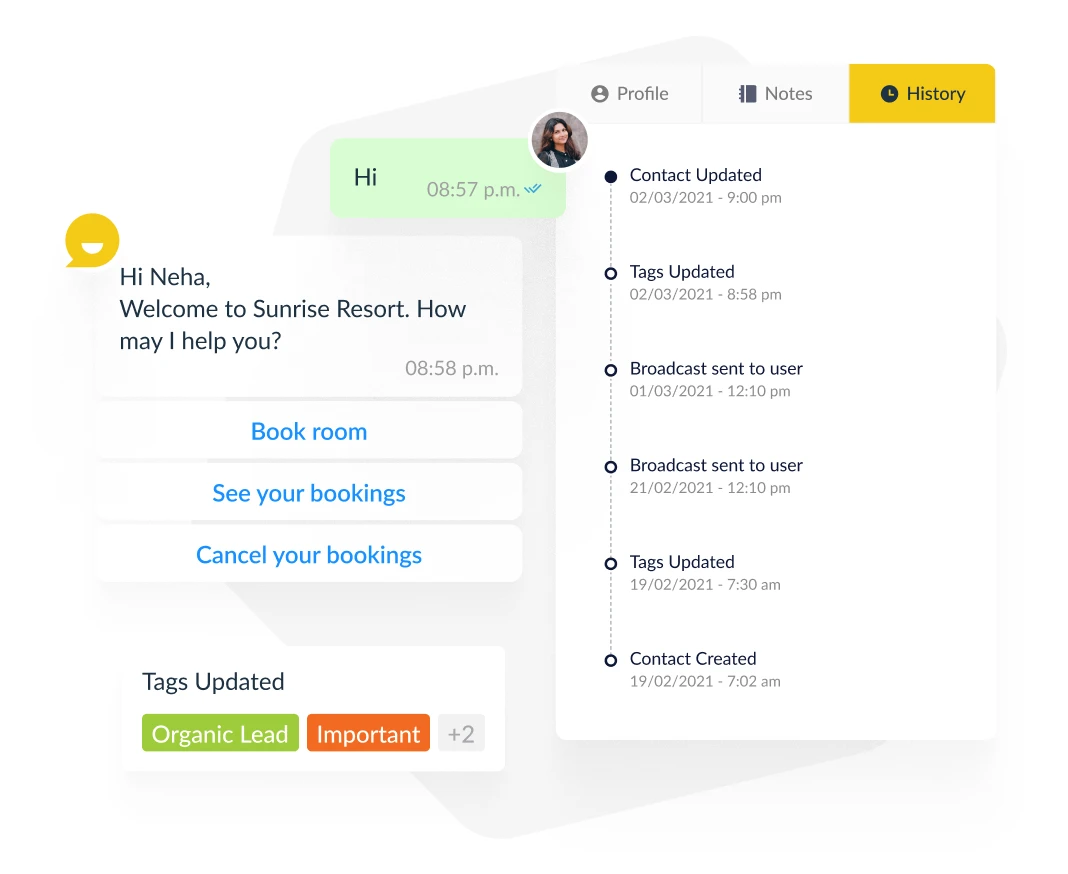
Keep content & context readily available with private notes
- Save and organize conversation highlights in a designated place – private notes for internal team communication and team discussions & pin important conversations at the top.
- Private notes allow you to write down the context of conversations. It makes it easier for agents to understand the basis of chats even when the context was left somewhere in between.
Interested in exploring this feature with us?
Explore all the features