Advanced Broadcasting
Build long-lasting customer relationships by creating successful broadcast campaigns on WhatsApp. Set, schedule, and send your broadcast in a few simple steps.
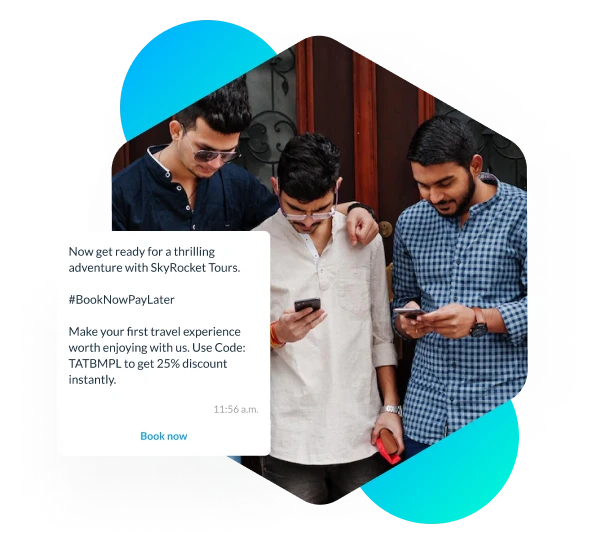
Advanced-broadcasting-video
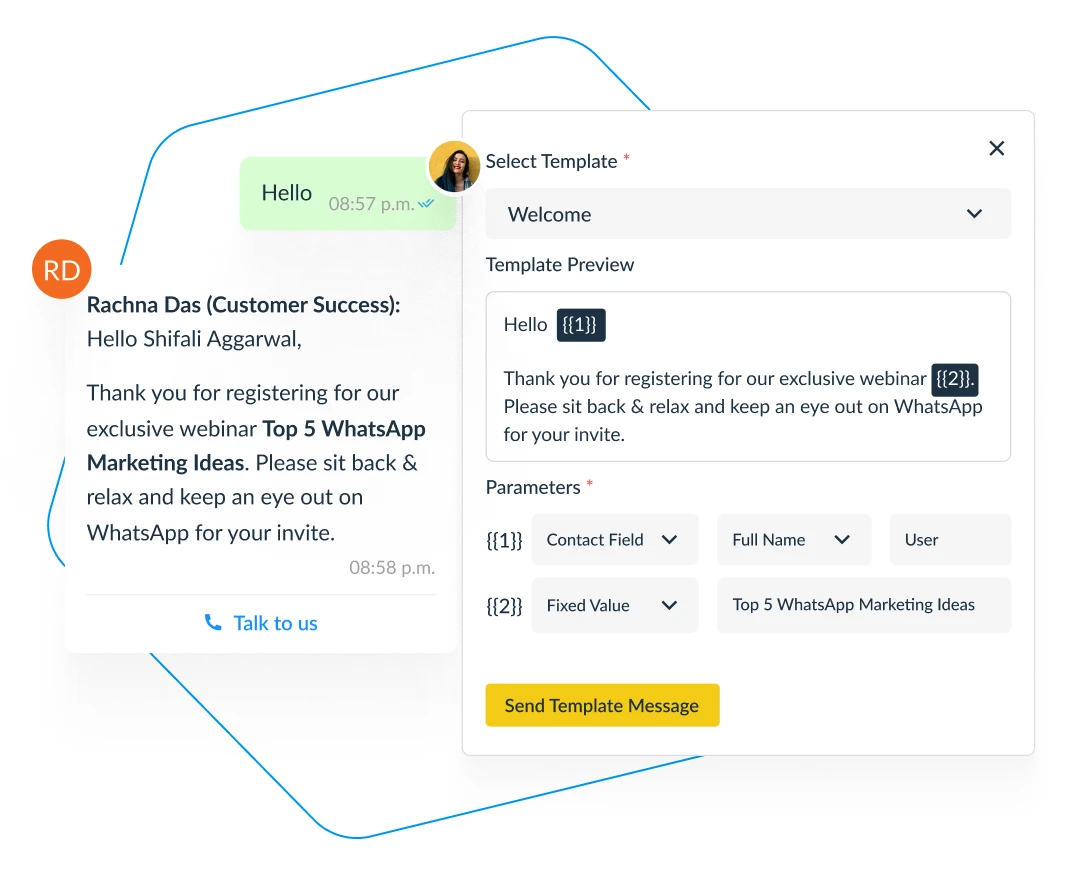
Personalize broadcast messages for each contact
- Turn your message into conversation by adding custom attributes like email, date of birth first & last name to your saved contacts or CSV files to personalize broadcast messages, share relevant information with customers, and easily upload huge data sheets with unique values.
- Advanced broadcasting enables you to personalize the URL in a rich template message so that every customer will receive different media. Send targeted broadcasts that keep your customers engaged.
Send messages to unlimited contacts in one click
- Easily upload contacts in bulk from CSV files and send messages instantly or schedule them for batch-processing to be sent at a pre-set time as per your business needs.
- Make your campaign smarter by selecting dynamic contact lists created from advanced filters like lifetime investment, last contacted customers, last name, etc. Create intelligent audiences to inform customers about all the business updates through quick & informative messages.
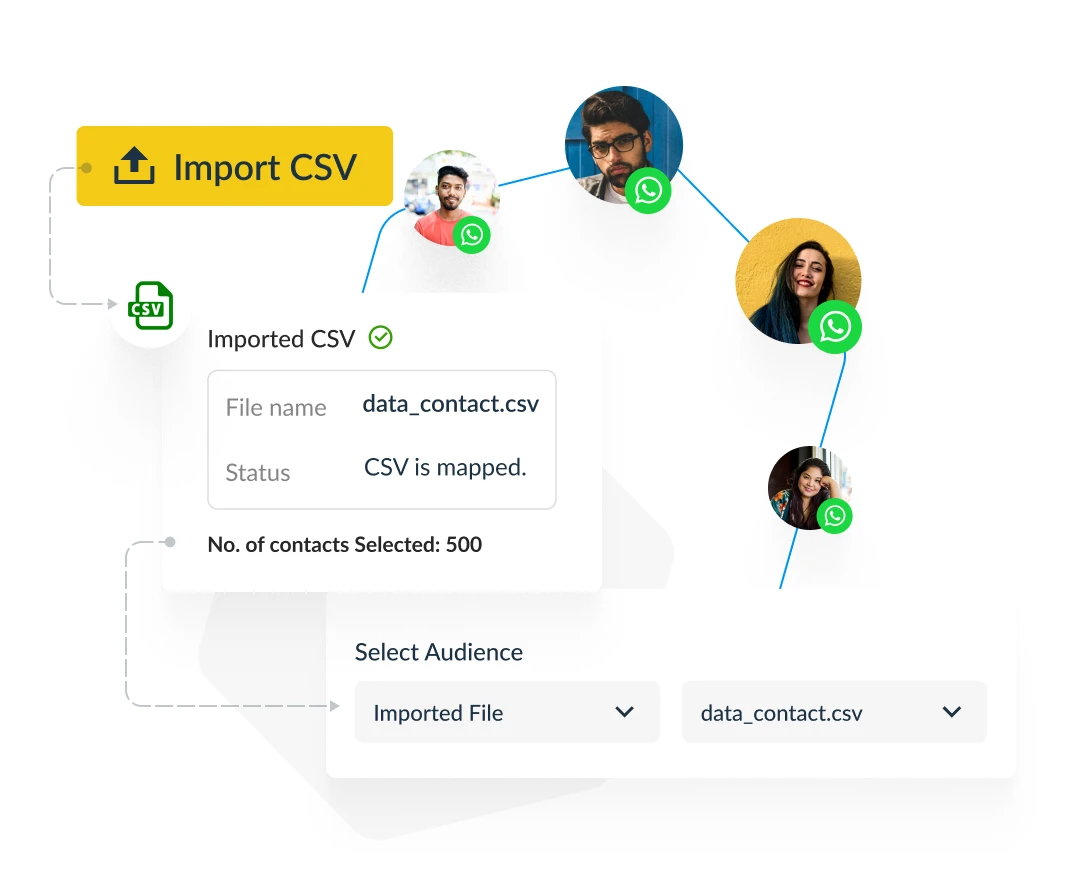
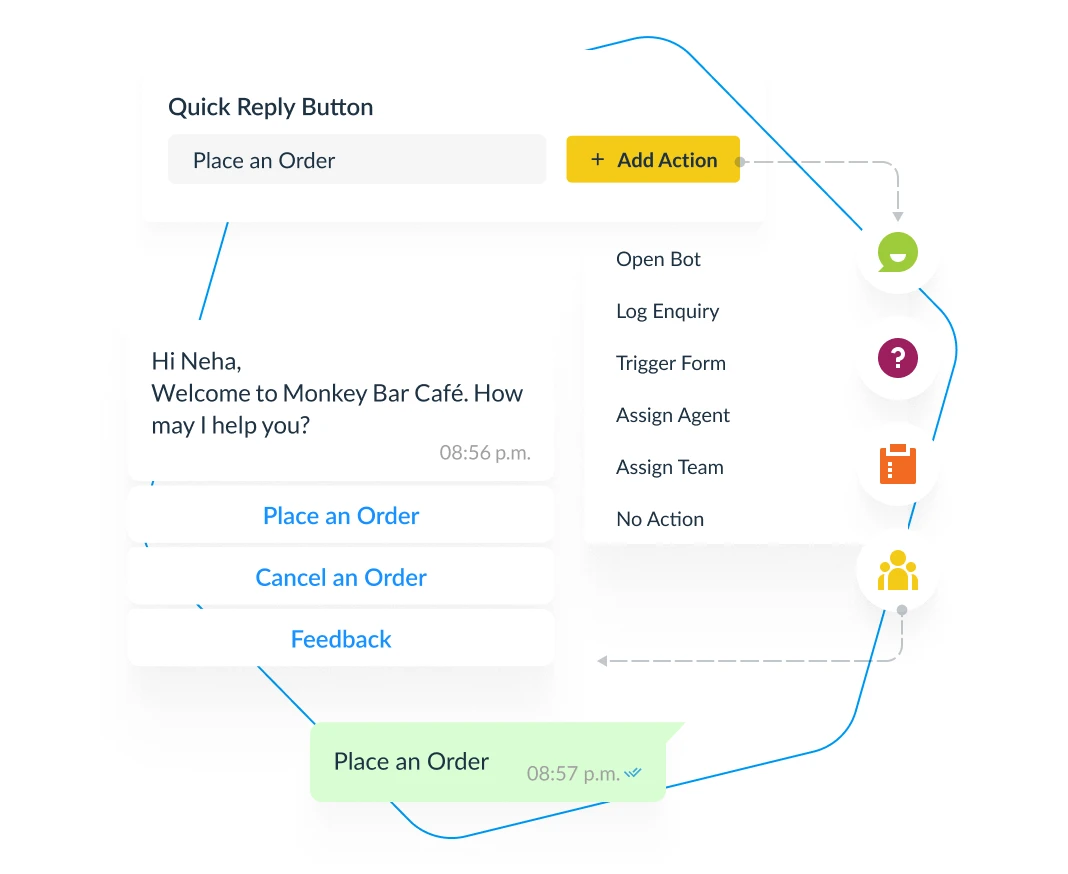
Boost engagement by adding quick replies actions
- Create customer segments with labels to keep track of your customer queries and tags to group your audience for personalized communications. Add quick reply buttons to messages with customized actions like connecting to the team or logging enquiry for qualifying leads faster & boosting customer retention.
- Make another end of responses more dynamic by connecting your customers with teams/agents based on their responses. Provide automated and logical chat flows with pre-defined responses to increase response rates.
Save cost & time by tracking the performance metrics
- DashCX allows you to immediately check the status of the messages and access a complete broadcast report immediately after sending the message. You can check the enquiry generated, read, delivered, and sent rates to target campaigns effectively.
- These details on your broadcast’s performance help shape your future campaigns and fill the gaps in your expected and obtained performance. This information is also useful to target your audience with engaging messaging campaigns in the future.
Interested in exploring this feature with us?
Explore all features